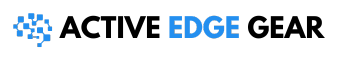Having an Alexa but not knowing how to get it to play your specific song can be frustrating. Did you know there are multiple simple methods to command Alexa and enjoy your favorite tracks?
This blog post will guide you on various easy ways – from voice commands, to using the Alexa app, or even Bluetooth – to enabling a seamless music experience.
Let’s dive in and make music time with Alexa more enjoyable!
Key Takeaways
- Alexa lets you play your favorite songs easily with voice commands. Just say what song or artist you want to hear.
- You can use the Amazon Music Unlimited service for a vast number of songs and create personalized playlists on Alexa as well.
- Pairing your phone with Alexa via Bluetooth allows you to control exactly which music plays from your device’s collection.
- With other streaming platforms like Spotify and Pandora connected, listening becomes more versatile and varied on Alexa.
How to Play Specific Songs on the Alexa App
Playing specific songs on Alexa is an easy task when you master a few simple voice commands. First, ensure that your Amazon Music service comes with access to any song you want.
Also read: How to make Alexa only respond to your voice
Upgrade your account if needed and take advantage of services such as Amazon Music Unlimited or Prime Music for the best musical diversity.
To play a specific song, just instruct Alexa using the phrase “Alexa play [song title] by [artist name]”, making sure to replace [song title] and [artist name] with the track info you desire.
In addition, creating playlists on Alexa can be done directly from the device itself or via your Amazon account in a browser or through the app. You only need to say “Alexa, create a new playlist,” and she’ll guide you throughout the process.
When completing compiling your favorite tracks into one list, ask her to ‘play my playlist’ anytime.
To maximize user-friendliness further, connect music from your phone using Bluetooth for ultimate control over what’s playing. Start by.
Using voice commands
Making full use of Amazon’s voice assistant, Alexa, allows you to play specific songs with ease through several commands. Here’s a step-by-step guide on how to do this:
- Initialize the process by saying “Alexa” to activate your device.
- Proceed by saying, “Play [song title]” or “Play music by [artist name].”
- You can alter the kind of music being played by instructing, “Alexa, switch to [genre of music].”
- For direct access to top hits or specific playlists, say “Alexa, play my [favorite type] playlist.”
- If you’re unsure about the song title but remember the album or artist name, command “Alexa, play the latest album by [artist name].”
Subscribing to Amazon Music
Experience unlimited access to your favorite music with an Amazon Music Unlimited subscription. Users gain entry to a vast library of over 100 million songs, artist-curated playlists, and special stations when they subscribe.
Alexa can be used to conveniently stream tunes directly from this extensive collection.
Amazon Music offers several suitable plans for different kinds of use, including individual and family packages, with trials that are usually free for the first month. Once you’re subscribed via your Amazon account, ask Alexa to play specific songs anytime you want through your Echo device.
Enjoy easy personalization capabilities like creating custom playlists or selecting preferred genres poured right into your living room within minutes of command.
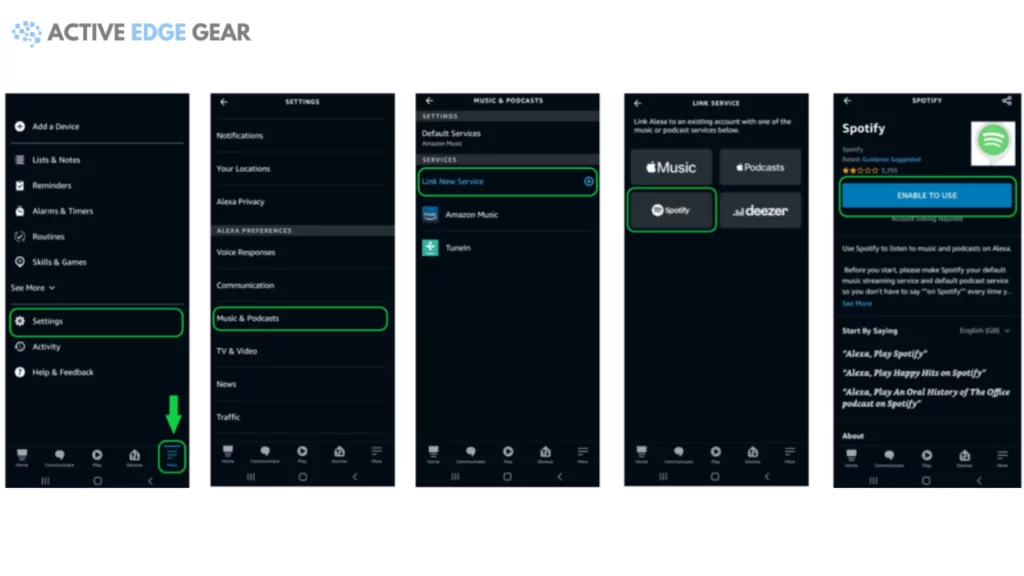
Creating playlists
Creating playlists on Alexa enables you to queue up all your favorite songs with ease. Start this process by employing the following steps:
- Launch the Alexa app on your phone.
- Navigate to the Amazon Music menu and select “My Playlists.”
- Add your chosen song to a specific playlist by saying “Alexa, add [Song Name by Artist Name] to my [Playlist Name] playlist.”
- Use voice commands like “Alexa, create a playlist,” to kickstart the creation of your new music compilation on Amazon Echo.
- Dabble with other platforms such as Spotify or Plex for creating unique playlists which can then be accessed through your Alexa device.
- Spruce up these playlists using external apps or utilize Amazon’s built-in music services for better diversity in song selection.
Connecting music from your phone
To get Alexa to play music straight from your phone, here’s a simple guide:
- Turn on your Bluetooth on both your phone and Alexa device.
- Go to the Alexa app on your mobile device.
- Locate and select the Devices icon at the bottom-right corner.
- Choose Echo & Alexa, then select the name of your Alexa device.
- In the Wireless section, click Bluetooth Devices.
- Click Pair A New Device, and follow the instructions that appear on – screen.
Other Methods to Play Specific Songs on Alexa Play
Explore unique ways of enjoying your favorite tunes, such as streaming from your PC or using external apps. Want to learn more about transforming Alexa into a personalized DJ?
Keep reading for some pro tips and tricks on how get her playing exactly the soundtrack you need.
Using different streaming platforms
Streaming from various platforms expands your music choices on Alexa. You’ll appreciate the vast pool of dongs available for play from these services:
- Spotify: Alexa can stream music directly from multiple Spotify accounts. You have to set Spotify as the default music service in the Alexa app settings. Remember, this needs a Spotify Premium subscription.
- SoundCloud: This platform provides a more unique selection of songs and other audio content. Though not directly accessible, you can still play your favorite SoundCloud tracks by connecting your phone via Bluetooth and streaming from there.
- TuneIn: This service offers radio stations from all over the world, including sports broadcasts, news, and podcasts. Just ask Alexa to play the specific station or show you want.
- Pandora: Use voice commands to tell Alexa to stream Pandora Radio directly on your device. To access special features like skipping tracks or replaying songs, you need a Pandora Plus or Premium subscription.
- iHeartRadio: Just like with Pandora or TuneIn, integrate iHeartRadio into your Amazon Echo device through the Alexa app to listen to live radio or curated playlists.
Also read: Why is alexa not playing Apple Music
Streaming from your PC
Utilizing your PC to stream music on Alexa offers a range of benefits. It provides greater control over the songs you wish to play, and eliminates the issues of unavailable or unsupported tracks.
Here’s how you can enjoy your favorite music right from your computer:
- Download and open the Alexa app on your PC.
- Find the “Device” menu in your Alexa app.
- Go for the “+” sign to link a new device – select Amazon Echo.
- Follow the prompts to connect your PC and Alexa via Bluetooth.
- Once linked, choose any song from your PC’s library and press play; it will start playing through Alexa.
Using external apps
You can transform your Alexa into a dynamic hub for your favorite tunes using external apps. Here’s how:
- Choose an app compatible with Alexa such as Spotify Premium or Pandora.
- From your phone, open the chosen music streaming app and sign in to your account.
- Initiate an Alexa integration by going to the settings section of the app.
- Enable Alexa Voice Controls within this section.
- Ask Alexa to connect to a specific music service by saying, “Alexa, connect to Spotify” or a similar command.
- Give the command, “Alexa, play [song title] on [app name]”
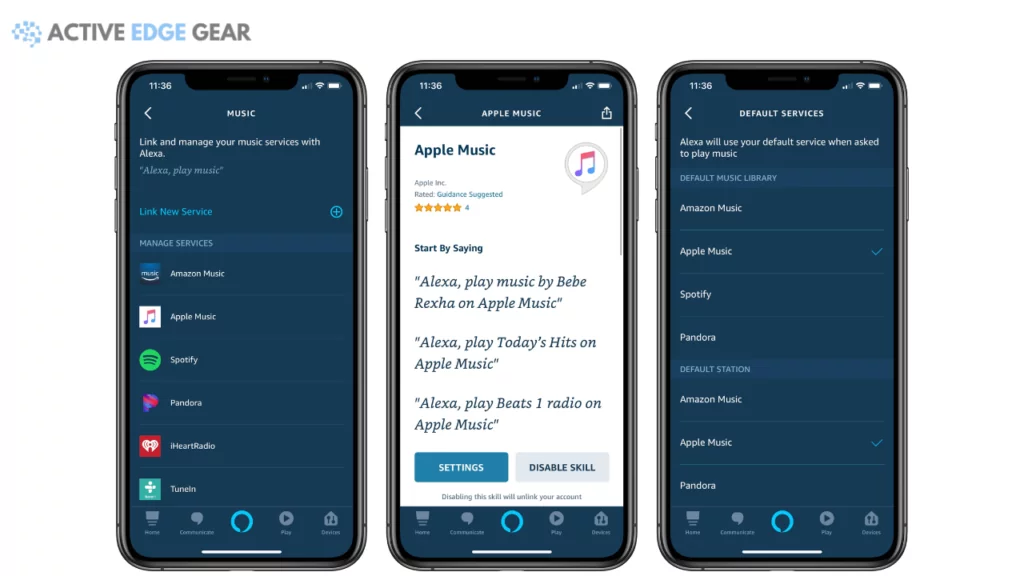
Conclusion
If you want to play your favorite song on Alexa for free, there are easy ways to do it. Just say “Alexa, play [specific song you want]” and she’ll play exactly what you’re looking for.
You can also tell Alexa to play specific songs on Alexa using voice commands like “Alexa, play my favorite music” or “Alexa, play a specific playlist.”
To enhance your listening experience, link your Amazon account, or use the Amazon Music app on your phone or tablet.
Don’t forget, you can also ask Alexa to play certain artists, genres of music, or even top hits. So, enjoy your favorite tunes with Amazon’s voice assistant today!
With Alexa, your favorite music is always just a command away. Whether by voice instruction or through an app, you have the versatility to pick any song of choice.
Frequently Asked Questions
1. How do you play a specific song on Alexa?
To play a specific song on Alexa, first, link your account with Amazon Music Prime or another streaming service, then say “Alexa, play the song [song name].”
2. What if the exact song I want doesn’t start playing?
If Alexa won’t or can’t start playing the requested song you’re looking for, open the Music app on your phone or tablet and select the correct track number.
3. Can everyone ask Alexa to play a specific song for free?
No, only those who subscribe to Amazon Prime Music or other paid services can command Alexa to play an exact desired tune; others may use the free version but with limited access.
4. Why is it important that I link my account in order to ask Alexa to understand and play my preferred songs?
Linking your account allows easy ways for the “Alexa” device to know what’s readily available from your saved selection which saves time searching every time upon request when you want a specific favorite melody played instantly.