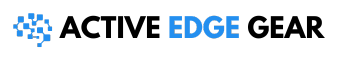Looking to play your SoundCloud music through Amazon Alexa?
Many people wonder if it’s possible since SoundCloud, a popular music streaming service isn’t yet officially integrated with Amazon’s voice-assistant.
After connecting Soundcloud to Amazon Alexa, you can use Alexa voice commands to control your music playback with ease. Say things like “Alexa, play music from SoundCloud” or “Alexa, play my SoundCloud likes“. You can even search for specific songs, playlists, or artists.
This blog post will guide you on how to connect your device and stream SoundCloud via Bluetooth instead! Read on to enjoy fantastic beats from any room in your house.
The best part? You can control music playback entirely hands-free. Alexa can pause, skip, or repeat tracks with voice commands. Plus, adjust the volume with commands like “Alexa, set the volume to 50 percent.“
Short Summary:
- Playing SoundCloud on Alexa can be achieved by pairing your smartphone and Alexa using Bluetooth, as Amazon Echo devices do not officially support SoundCloud.
- To play SoundCloud on Alexa via Bluetooth, turn on your Amazon Echo device and install the Alexa app on your phone. Then turn on Bluetooth and pair it with the Alexa device by searching for new devices and selecting the Alexa device name.
- Alternatively, you can create a custom skill for SoundCloud integration with Alexa, but this method is more complex than Bluetooth pairing and requires setting up a developer account and using a skill template.
- Other music services like Amazon Music, Spotify, and Pandora can be directly integrated with Alexa.
Limitations of Amazon Echo Device for SoundCloud Integration
If you’re wanting to use SoundCloud with your Amazon Echo device, there are a few things to remember.
- Firstly, you’ll need a premium SoundCloud account to play albums or playlists. Without a premium account, you’ll be able to only random tracks or search results. Basic control is available, but not playback within the track. Additionally, shuffle and repeat are not supported.
- Take into account that internet connectivity or low sound quality of the original track may affect playback quality on Amazon Echo devices. Issues may arise if you try to play tracks that aren’t available in your country.
Overall, it’s essential to consider these limitations when using SoundCloud on your Amazon Echo device. If you have a premium account and good internet, you can still enjoy a range of music on your Echo device.
3 Ways to Play SoundCloud on Alexa Using Bluetooth

There are three different ways to play SoundCloud on Alexa: streaming from your phone via Bluetooth, streaming from your laptop or computer via Bluetooth, or creating a custom skill to use voice commands with SoundCloud.
1. Stream SoundCloud to Alexa from Your Phone via Bluetooth
Streaming SoundCloud to your Alexa from your phone via Bluetooth is a superb way to enjoy your favorite songs and podcasts.

- Ensure both your smartphone and Alexa device are turned on.
- You need to activate the Bluetooth settings on your phone.
- In the list of available devices, select your Alexa device.
- Wait for a successful connection notification on your phone.
- Open the SoundCloud app on your phone and play the song or podcast of your choice.
- The audio is now streaming directly from SoundCloud to Alexa through Bluetooth.
2. Stream SoundCloud to Alexa from Your Laptop or Computer via Bluetooth
Streaming SoundCloud to Alexa from your laptop or computer via Bluetooth is a straightforward process. Here’s how you can do it:
- Start by ensuring your laptop or computer has Bluetooth capability.
- Activate the Bluetooth on your device and make sure Alexa is within range.
- Look for an available device named “Alexa” and click on ‘connect‘ to pair them.
- Once successfully connected, open SoundCloud on your laptop or computer.
- Select the song or playlist you want to stream on Alexa.
- Enjoy listening to your favorite SoundCloud tracks using Alexa without needing Wi-Fi connectivity.
3. Create a Custom Skill to Use Voice Commands with SoundCloud

Designing a custom skill for Alexa to operate SoundCloud offers an intriguing path of possibilities. The process, albeit intricate, lends itself to the tech enthusiast ready for an exciting challenge.
- You need to first understand that creating a custom skill involves complexity. It demands patience and meticulousness.
- Be aware that direct voice commands may not work with all Alexa speakers.
- Consider using third-party services or customized Alexa skills to enable voice commands for playing SoundCloud on Alexa.
- Master your unique set of voice commands specific to each skill you create.
- Explore alternative methods for streaming SoundCloud such as from your phone or computer via Bluetooth.
- Acknowledge the complications associated with crafting an Alexa skill specifically for SoundCloud playbacks.
- Experiment with specific voice commands suitable for streaming SoundCloud content via your Alexa device.
Can Amazon Alexa Play Soundcloud?

Unfortunately, Alexa does not have native compatibility with SoundCloud. This means that you can’t simply ask Alexa to play your favorite tracks from the popular music streaming platform.
However, there are a few workarounds that tech-savvy users can try.
One option is to pair your smartphone to Alexa via Bluetooth and then stream SoundCloud on your phone. This allows you to listen to your desired tracks by using speakers connected to Alexa.
Another alternative is to use a Sonos smart speaker with built-in Alexa functionality, as these devices offer direct support for playing SoundCloud.
For those who are more technically inclined, there is an open-source project called “Alexa-SoundCloud” available on GitHub. With this project, you can connect your Alexa device to SoundCloud using specific commands and technical knowledge.
Keep in mind that this method requires some expertise and may not be suitable for everyone.
While it’s currently not possible for Alexa to directly play SoundCloud, these options mentioned above provide some workaround solutions so you can still enjoy your favorite music through compatible devices or by utilizing technical skills if desired.
Future Possibilities: Will Alexa Get Native SoundCloud Compatibility?
Alexa’s compatibility with SoundCloud is currently limited to external methods or custom skills. However, there is excitement and anticipation about the future possibilities of native SoundCloud compatibility for Alexa.
With native support, users would be able to effortlessly enjoy their favorite tracks from SoundCloud directly on their Alexa devices without any additional steps or workarounds. This would open up new avenues for media streaming and music playback, making the overall user experience even more seamless and enjoyable.
Integration between these two platforms could bring together the convenience of voice control with the vast library of tracks available on SoundCloud, providing users with a truly immersive music listening experience through Alexa speakers.
Conclusion
So in conclusion, playing SoundCloud on your Alexa device is possible using Bluetooth connectivity. By pairing your phone to Alexa and streaming the music through your device, you can enjoy all of SoundCloud’s vast library right from your smart speaker.
Although there isn’t a native integration yet, this workaround provides an easy and convenient way to listen to your favorite tracks on Alexa.

FAQs
Can I use voice commands to play SoundCloud on Alexa?
If you connect your smartphone or computer via Bluetooth to play SoundCloud on Alexa, voice commands are not available.
Alternatively, you can create a custom skill to play SoundCloud on Alexa, but this option is more complex.
Are there other music services that directly integrate with Alexa?
Yes, Alexa can play music from popular streaming platforms like Spotify, Amazon Music, and Apple Music with a single voice command.
How do I connect SoundCloud to Alexa using Sonos?
To play SoundCloud on Alexa using a Sonos smart speaker, you need to first connect the streaming service to the Echo device.
Then, you need to add SoundCloud to the Sonos controller app and add your SoundCloud account.
After that, you can follow the steps to connect SoundCloud to Sonos in the Sonos app on your phone and play SoundCloud on Alexa using a Sonos smart speaker.
Is there an Alexa skill that can play SoundCloud?
No, the only Alexa skill that could play SoundCloud music on Alexa called Magic Jukebox was removed in 2017. The current way to play SoundCloud on Alexa is to connect a mobile device or computer via Bluetooth.