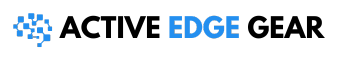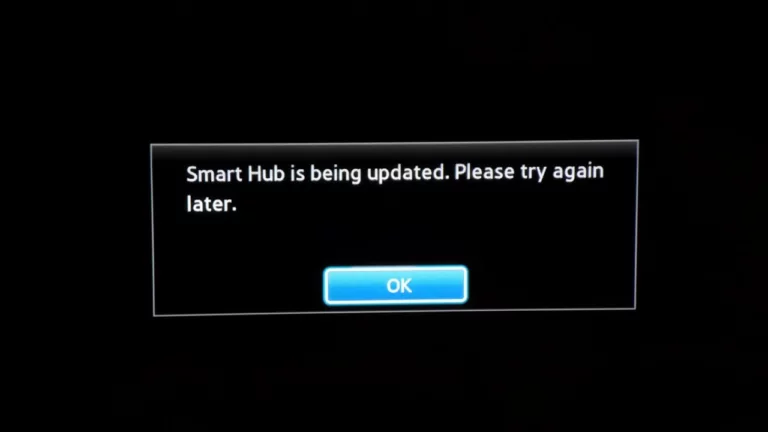Encountering the “Samsung Smart Hub is being updated” error message can be frustrating, especially when you’re eager to enjoy your favorite shows. This glitch is a widespread issue many Samsung TV owners have grappled with.
Our post today will guide you through simple yet effective solutions to this common hiccup, ensuring seamless streaming in no time. Ready to regain control of your entertainment? Let’s dive right in!
Reasons for the “Samsung Smart Hub Is Being Updated” Error
The “Smart Hub Is Being Updated” error on your Samsung Smart TV could be a consequence of an inconsistent internet connection, a glitch in the software, or damaged hardware.
Internet connectivity issues
Internet connectivity issues often trigger the “Smart Hub Is Being Updated” error on Samsung Smart TVs. A poor or unstable connection interrupts the TV’s ability to access and download updates efficiently for its Smart Hub.
Power interruptions in your Wi-Fi router can also cause intermittent connectivity, greatly affecting your TV’s performance. To avoid this, ensure your Internet speed is robust enough to handle streaming videos and online browsing simultaneously.
Use a network tester app or website for checking if there are lapses in data transmission rates and signal strength within your home network area.
If necessary, switch to a wired connection using an Ethernet cable instead of relying solely on wireless connections; it tends to be more reliable when facing high-bandwidth tasks like updates and streaming.
Fixing these issues may solve errors related to smart hub updates.
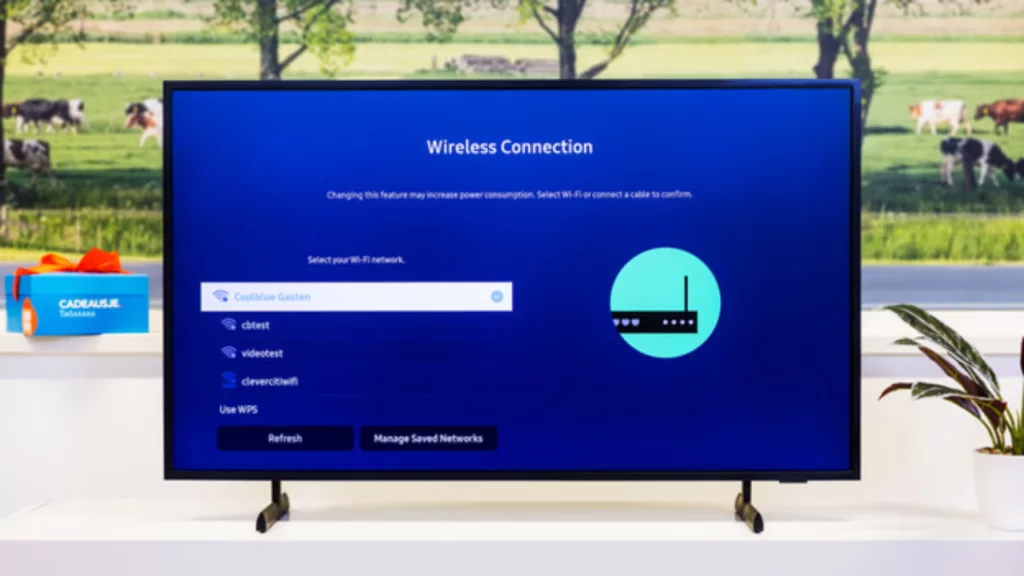
Software glitch
A common culprit of the “Smart Hub is being updated” error message could be a software glitch. This defect in the system can occur when there’s an issue with Samsung TV’s firmware, or perhaps your Smart Hub has not been correctly updated to the latest version, causing some apps to run incorrectly.
Software glitches are not uncommon and can cause other problems too – like making your Smart TV reboot by itself without any warning or even freezing on the “Updating” screen for hours at a time.
Not only does this spoil your bid to watch favorite shows, but it disrupts overall usage of your Samsung Smart TV. Frequent updates of smart hub software ensure bug resolution and hence such glitches less likely.
Damaged hardware
A common cause of the “Smart hub is being updated” error message on your Samsung Smart TV can be due to damaged hardware.
Mishandling or physical damage to components may disrupt the functionality, leading to certain issues such as apps being deleted or failing to install correctly.
Having a stable internet connection is essential for proper function but also check if your Smart Hub’s hardware has survived bouts of power surges, accidental drops, and other forms of wear and tear.
Crucial parts like the router or DNS server could develop faults causing noticeable glitches with the smart hub update process.
The line between software glitch and a potential factory defect blurs when these messages continuously appear: “Smart hub is being updated, please try again later”.
Always ensure that you are troubleshooting both software and hardware problems in order to fix this issue promptly.
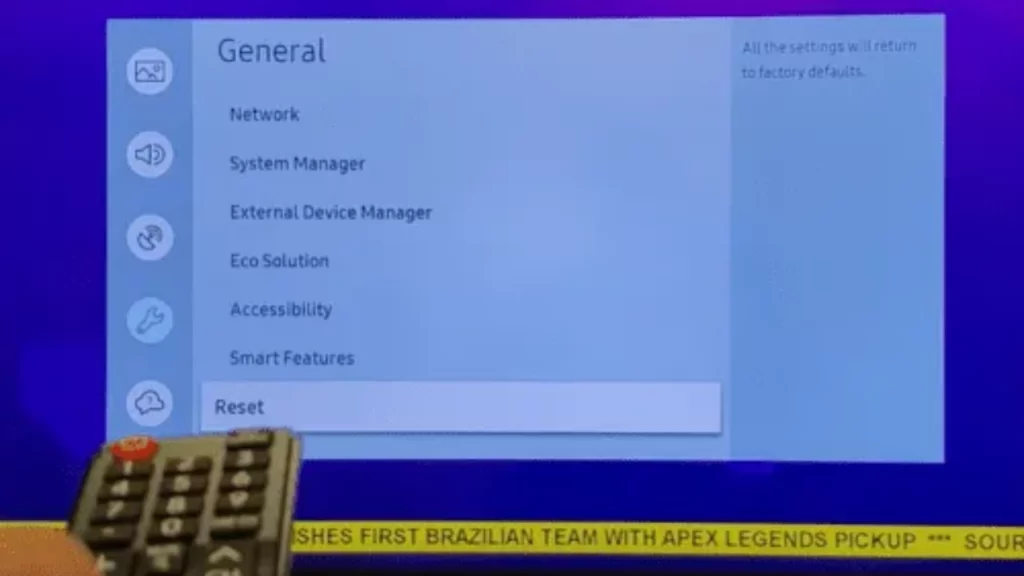
Fixes for the “Smart Hub Is Being Updated” Error Message
Several solutions can rectify the “Smart Hub Is Being Updated” error. First, performing a Smart Hub reset may clear any potential software issues causing this message to display continually.
Additionally, resetting your Samsung Smart TV could also solve the issue by wiping out any bugs or glitches in its system.
If these steps prove unsuccessful, it might be necessary to free up some storage space on your gadget; an overloaded storage capacity can interfere with proper function and updates of applications.
Lastly, updating your Samsung TV’s software could provide the patch needed to fix this lingering problem at hand—some errors are due to outdated firmware that requires upgrading for optimal performance.
Perform a Smart Hub reset
Resolving the “Smart Hub Is Being Updated” error often starts with a simple Smart Hub reset. Below are uncomplicated steps to follow:
- Grab your Samsung smart TV remote and press the ‘Menu’ button.
- Use the navigation arrows to find and select ‘Smart Hub’.
- Identify the option named ‘Reset Smart Hub’ or similar from among the list.
- Enter your PIN when prompted (the default is usually 0000).
- Wait for the TV to complete resetting your Smart Hub.
Reset your Smart TV
Resetting your Samsung Smart TV poses as a highly effective solution to troubleshoot the “Smart Hub Is Being Updated” error. This method involves several steps:
- Press the “Menu” button on your remote.
- Navigate to the “Settings” option in the menu tab.
- Find and select “Support” from this section.
- Choose “Self Diagnosis”, then click on “Reset”.
- Enter your pin – it’s usually 0000 if you haven’t set one before.
- Confirm by selecting “Reset” again, which will then restart your Samsung Smart TV.
Free up storage space
Running out of storage on your Samsung Smart TV can result in the “Smart Hub Is Being Updated” error. Here’s a simple method to free up space:
- First, identify apps you no longer use on your Smart TV.
- Use your remote to navigate to the applications menu.
- Scroll through the list of apps and select ones that are unessential.
- Click on each unnecessary app and choose ‘delete’ or ‘uninstall’.
- Confirm this action by following the prompts on your screen.
Update Samsung TV software
Keeping your Samsung TV software updated is a vital step in resolving the “Smart Hub Is Being Updated” error. Here’s how you can do this:
- Grab your remote and press the Home or Menu button.
- Navigate and select the Settings tab using the arrows keys on your remote.
- Inside Settings, look for the Support icon and select it.
- Scroll to navigate to Software Update option, press enter.
- Choose “Update Now.” Should an available update exist, your Samsung smart TV will begin downloading it instantly.
- Wait for the TV to complete the update download process—make sure not to interrupt as it could potentially cause other software issues.
- Once completed, the TV may restart automatically to apply newly installed firmware update.
- If your ‘smart hub is being updated’ message persists post updating, consider trying other troubleshooting options such as resetting your Smart Hub or contacting Samsung support.
Contacting Samsung Support for Assistance
When the error continues without a solution in sight, Samsung Support is ready to help. One can reach them by phone or through their website for assistance and guided solutions.
Knowing how to report incidence correctly helps shorten waiting time and increase chances of getting effective support right away!
5. Conclusion.
It’s important for viewers to effectively manage their Samsung Smart Hubs and ensure smooth TV viewing experiences.
So let the knowledge of troubleshooting empower you towards seamless entertainment free from unexpected errors!
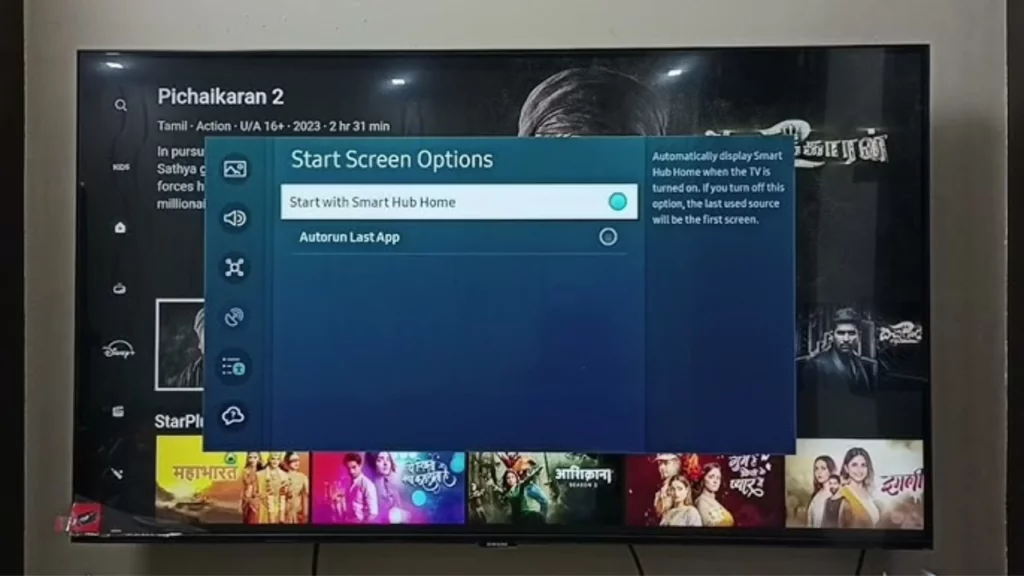
Conclusion
When the “Smart Hub is being updated” message appears, it signals an update in progress on your Samsung Smart TV.
But sometimes this alert may persist due to various reasons from internet connectivity issues to hardware faults.
It’s reassuring to know that most of these problems have handy solutions right at our fingertips like resetting Smart Hub or freeing up storage by removing unwanted apps. So next time you see this error, don’t stress – tackle it head-on using our suggested fixes!
Also Read: How to Fix Bright Spots on Your Samsung TV Screen
FAQs
1. What is the Samsung Smart Hub?
Samsung TV Smart Hub is a smart home feature that allows users to access all their content, such as apps and live TV, in one place using Samsung account.
2. I’m seeing the message “Try again later” on my TV screen, what can I do?
If you’re still seeing this message after trying auto-update, power cycle your Samsung device by unplug it for at least 10 seconds and then plug it back in.
3. How can I reset my Samsung Smart Hub when experiencing hardware issues?
You can use ways like power button or resetting your tv using the remote if there are any hardware issues with your device or poor internet connection affects its performance
4. Will my Samsung Smart Hub update automatically in 2023?
Yes! The auto-update function will keep your smart hub up-to-date with regular software updates- be sure to keep you have good internet connection to support this service.
5. Why does my smart hub keeps trying an EEPROM reset?
Experiencing constant attempts of EEPROM resets – which stands for electrically erasable programmable read-only memory – could occur due to issues related to power cycling; consult professional help if it persists.
6. Where can I find guides and similar posts about fixing technical problems of samsung devices?
For a detailed guide on how you’ve resolve these common errors , ‘go to the samsung’ apps section where they release helpful blog posts regarding troubleshooting malfunctions on samsung appliances regularly.