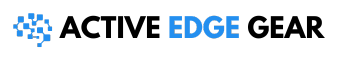Yes from iOS 17 and beyond, Airtags now can be shared with others and it’s incredibly easy and convenient.
You don’t have to worry about complicated setups or technical issues. All you have to do is grant access to those you trust, and you’re good to go! With this feature, you can collaborate with others to track down lost items and ensure that you never lose track of your belongings.
You can easily manage sharing permissions and customize the level of access each person has.
In this extensive article, we are going to explore their location-sharing capabilities, shedding light on the restrictions imposed by Apple and introducing a noteworthy feature available in iOS 17.
Restrictions imposed by Apple on AirTag location sharing
Apple has instigated certain restraints on the location-sharing capabilities of AirTags. These rules are in place to ensure the safety and privacy of users.
- Only people in the user’s Family Sharing group can access the AirTag’s location.
- Location sharing is only available to those with an Apple device running iOS 17 or later.
- The user has control over sharing and can determine particular permissions for each person.
- AirTag location cannot be shared with anyone outside the Apple universe.
- There’s no way to share the AirTag’s location with a larger public or beyond one’s trusted network.
- Changing ownership of an AirTag involves deleting it from an iCloud account before linking it to another one, thus ensuring the safety of user information.
Apple created these rules to protect user privacy and prevent unauthorized access. They prioritize user security when using this feature.
Though these limitations exist, there are other ways to share location with others. These methods may allow broader sharing and compatibility across multiple platforms.
Yet, these alternatives may not provide the same level of integration as Apple’s native features. iOS 17 has a cool AirTag sharing feature.
After all, discovering lost items with friends is more enjoyable than watching them suffer alone.
Introduction of a new feature for sharing AirTags in iOS 17
iOS 17 has released a new feature to share AirTags. This update offers users a handy way to share their AirTag location. It also expands AirTag abilities, making them more useful and diverse.
Now, individuals can easily share their AirTags’ location with friends, family, or colleagues. This feature improves AirTags by letting multiple people track the same item at once.
It gives an easy and effective way to keep everyone updated on important belongings’ whereabouts.

The new feature in iOS 17 shows Apple’s commitment to upgrading their products and providing better features to users. Furthermore, it has many uses and applications in diverse situations.
From tracking items in a house or office to sharing travel plans with family members, the possibilities are endless. With just a few steps, you can share the AirTags’ location info with anyone you choose.
The sharing feature in iOS 17 is a major step towards enhancing AirTags’ usefulness and diversity. We can expect more updates and improvements in upcoming AirTag sharing features as Apple continues to innovate.
Apple’s Family Sharing feature restricts room-to-room tracking with AirTags, like a hotel offering free Wi-Fi but only in the lobby.
Limitations of AirTag sharing through Apple’s Family Sharing feature
Privacy concerns, limited accessibility, single-user association and lack of customization are the limitations of sharing AirTags through Apple’s Family Sharing.
These can be worrying as family members can track each other’s locations without consent or authorization.
Plus, it is only available for iOS 14.5 and later, and each device can only be linked to one Apple ID, making it difficult to share them.

Apple may introduce updates or improvements to address these limitations. So, it is important to stay informed about any changes and understand the implications before deciding to use the feature.
Keep an eye on potential advancements and you won’t miss out on any improvements that may provide a more seamless and personalized sharing experience with your loved ones.
Alternative methods for sharing location with others
Airtags are useful gadgets for sharing locations with others in various scenarios. They are small and attachable to personal items like keys, bags, and wallets.
Equipped with location tracking technology, users can share their whereabouts with friends, family, and colleagues in real time.
But there are other ways to share location too. Smartphone apps like Find My Friends or Life360 offer secure and controlled location sharing.
Social media platforms, such as Facebook, Snapchat, or Instagram, offer location-sharing features to followers or specific groups.
Wearable devices like smartwatches or fitness trackers also have built-in GPS. Plus, traditional communication methods like phone calls or text messages can also share locations.

Privacy must be taken into account when using any of these methods. Only share location with trustworthy people and be aware of the risks related to personal information.
Explore options for efficient and secure location-sharing. Enjoy the convenience, peace of mind, and better communication it provides. Start today and stay connected with those close to you.
Process of transferring ownership of an AirTag
- Deactivate the AirTag from the current owner’s Apple ID. To do this, open the Find My app on iPhone and select the AirTag. Tap “Remove Item” and confirm.
- Reset the AirTag. Press and hold the battery cover until you hear a sound.
- Activate the AirTag with the new owner’s Apple ID. Open Find My app on their iPhone and tap “Add“. Follow the instructions to pair.
- Customize the AirTag’s settings to suit the new owner’s preferences. This includes setting a name and adjusting other settings in Find My app.
These steps ensure the AirTag is removed from the previous owner and ready to use with the new owner without issues.
Also Read: How To Turn Off My AirTag Sound
AirTag sharing is becoming more popular, but there are privacy and security concerns with it. These worries involve risks related to sharing personal location data.
One issue is that an AirTag could be used to track someone without their permission. This could enable someone to stalk or invade their privacy.
Another concern is that personal info, like home addresses and travel patterns, may be shared with unintended people.

Also, hackers can exploit AirTags to gain access to personal data or remotely control it.
Sharing AirTags could result in unwanted connections or associations.
To protect against these risks, AirTag users must be careful when sharing. They should share only with trusted people and be aware of the risks. Awareness helps ensure personal data remains safe.
Comparison between AirTags and other personal item trackers that offer sharing features
AirTags stand out when compared to other personal item trackers that offer sharing features. They enable users to easily locate their belongings but also integrate with the Find My network.
This allows users to leverage the Apple ecosystem for offline item tracking. With a unique table, it’s easy to highlight AirTags’ key features and show how they excel compared to others.
Plus, AirTags have an extra feature. The U1 chip enables precision-finding technology, giving users an augmented reality experience. This adds convenience and accuracy that other trackers lack.
Potential for future updates and improvements in AirTag sharing capabilities
Security features could be strengthened to protect users’ privacy and prevent unauthorized tracking. Plus, compatibility could be expanded to make AirTags compatible with a wider range of devices and operating systems.

The user interface could be improved to provide a more user-friendly experience.
Moreover, the development of new technologies is ongoing, so more unforeseen advancements are possible.
These future developments will continue to shape the way users interact with their AirTags and the sharing capabilities they offer.
Check out our other articles: Why Do My Airtags Keep Going Off, Do AirTags Have A Monthly Fee?
FAQs
No, Apple’s AirTags cannot be directly shared with others at this time.
Apple has not implemented a feature to share AirTag locations with family members due to privacy and security concerns.
Currently, there is no built-in method to share an AirTag’s location. However, alternative options such as Tile Pro, Chipolo One, and Galaxy SmartTag offer location-sharing features.
Can AirTags be used with non-Apple devices?
No, AirTags are designed to work exclusively with Apple devices and cannot be tracked by non-Apple devices.
How can I transfer ownership of an AirTag to someone else?
To transfer ownership of an AirTag, it must be removed from the original owner’s Apple ID through the Find My app and then set up using the new user’s iOS device.
Will Apple consider adding a family-sharing feature for AirTags in the future?
It is possible that Apple may add a family-sharing feature for AirTags in future software updates to address user concerns.