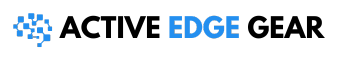Factually, this issue could be caused by an unstable internet connection, a muted microphone button, or even a low battery life on the device.
This insightful article will walk you through simple troubleshooting steps and potential remedies for this common problem. Ready to re-engage in conversation with your favorite virtual assistant? Keep reading!
Key Takeaways
- If Alexa lights up but doesn’t answer, she might be muted or lacks a stable power supply.
- A quick restart could fix small problems with your device. Disconnect the power for a few seconds and plug it back in!
- If all else fails, consider doing a factory reset of your device – this will erase all preferences though.
- You can also get help from Alexa Support if you struggle to find out why Alexa isn’t responding.
Troubleshooting Steps for Alexa Not Responding But Lighting Up (Fix Alexa)
If your Alexa device lights up but doesn’t respond, it may require a few troubleshooting techniques. First, try restarting Alexa and verify if the microphone is turned on or muted unintentionally.
Look into whether there’s sufficient power supply to operate the device correctly. A factory reset of your Alexa can also resolve this glitch and restore its ability to listen and respond to voice commands promptly.
Restart Alexa
Starting the troubleshooting process with a simple restart can rectify several issues. Follow these steps:
- Unplug your Alexa device from its power source.
- Leave it disconnected for about 10 seconds.
- Plug the device back into an electrical outlet.
Check for muted microphone
It’s possible that Alexa isn’t responding because the microphone is muted. Here’s how to check:
- Look at the light indicator on your Alexa device. If it’s red, your microphone is muted.
- Find the microphone button on your device and press it.
- Watch for changes in Alexa’s light indicator. It should turn from red to blue – this means Alexa is listening again.
- Give a voice command to Alexa to see if she responds.
- If she doesn’t respond or lights up but won’t take the command, repeat what you said clearly and slowly.
- Be patient as an overloaded network might delay responses.
Ensure proper power supply
Maintaining a proper power supply is crucial when dealing with an Alexa device that lights up but doesn’t respond.
- Inspect the power supply connection to Alexa for any noticeable issues such as loose cables or damaged wires.
- Check if the Alexa device has steady and sufficient power supplied to it as inadequate power can lead to the device not responding.
- Plug your Alexa device directly into a wall socket rather than a power strip or extension cord, ensuring it gets uninterrupted supply.
- In cases of constant power trips or poor power supply, considering a change in the location of the device could help fix the problem.
- After adjusting these settings, repeat voice commands to see if Alexa now responds accurately.
- Should none of these steps work, unplugging and restarting your device might resolve any glitch resulting from insufficient power supply.
- Finally, remember to periodically check up on your Amazon Echo’s electricity source as improper power supply may cause malfunction over time.

Factory reset Alexa
It might become necessary to factory reset your Alexa when other troubleshooting methods have not fixed the issue.
- Factory resetting Alexa can help if it lights up but isn’t responding to commands.
- This process restores the device to its original settings, erasing all user preferences.
- Before proceeding with a factory reset, make sure you’ve tried other solutions like checking for a muted microphone or ensuring proper power supply.
- The Alexa app provides step-by-step on-screen instructions for conducting this reset.
- A factory reset is a last solution, mainly used when no other troubleshooting method has worked to resolve the problem.
Contacting Alexa Support for Assistance
In case the suggested troubleshooting steps fail, reaching out to Alexa Support is advisable for resolving complex issues like hardware malfunctions or network connectivity problems.
Stay tuned as we delve into effective ways of leveraging Alexa Support for expert assistance!
Hardware problems
Hardware issues with Alexa can prevent the device from responding. Problems related to microphone or power supply are common culprits.
A faulty mic might not be able to register voice commands, making it appear as though your echo device is ignoring you despite lighting up.
An erratic or insufficient power supply can cause similar symptoms.
Users can often troubleshoot these problems by restarting their Amazon Alexa devices. Unplug the gadget, wait for a few seconds and plug it back in to see if this resolves the issue.
Additionally, checking whether the mute button is inadvertently pressed helps counteract muted microphone challenges.
In case all fails, approaching Alexa Support could provide much-needed assistance and advice to fix such hardware malfunctions.
Network connectivity issues
A stable internet connection forms the backbone of Alexa’s functionality. Network connectivity issues might render your device unresponsive, even when it powers up and lights as if processing your commands.
This typically happens when the Wi-Fi signal is weak or unstable, causing a lag in response time or failing to relay voice prompts altogether.
You can troubleshoot this issue via the Alexa app by ensuring the Echo is within range of the router and checking whether other devices are able to connect without disruption.

Conclusion
If your Alexa-enabled device lights up as if processing but doesn’t respond to voice commands, there are steps you can take to fix it.
First, try changing the Alexa wake word. If that doesn’t work, restart your Alexa device by unplugging it and plugging it back in.
If you have two or more Alexa devices, ensure they’re connected to the same WiFi network. Weak internet can be a common reason for Alexa not responding.
If the issue persists, check Reddit for recent posts about similar glitches or error messages. You can also fix Alexa by muting and unmuting it or resetting the device.
Amazon Services LLC Associates Program is an affiliate advertising program designed to provide a means for sites to earn advertising fees by advertising and linking to Amazon.com.
Sometimes technology may confuse us, even Alexa, our favorite home assistant. Don’t worry if she’s lighting up but not responding to your commands.
A handful of clear steps can help transform an unresponsive Alexa back into the virtual assistant you know and love.
Remember when all else fails; Amazon’s customer support is always ready to lend a helping hand.
FAQs
1. Why is my Alexa not responding but lighting up?
Your Alexa might not respond due to issues like weak internet service, it hearing the wake word from another device, or glitches.
2. What does the red light on my Alexa indicate?
The red light on your Amazon Echo Dot means that Alexa is muted; hence she cannot respond to any voice command you give her.
3. How can I fix my unresponsive Alexa device when it lights up but doesn’t respond?
To fix an unresponsive ‘Alexa’, try restarting your device, ensuring that “Alexa” is set as the wake word, check if the echo dot connects to the internet, and confirm whether there are one or more devices intended for this command
4. Can change ‘the wake word’ help if Alexa isn’t responding?
Yes! If ‘Alexa’ wasn’t responding, change your wake word in Amazon Account settings under “Alexa” and repeat commands.
5. What should I do if multiple devices react when I use a voice command with “Alexa”?
Disconnecting Bluetooth and Wifi from other devices may limit responses intended only for specific devices such as repeating music play requests across all connected Alexas.