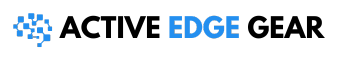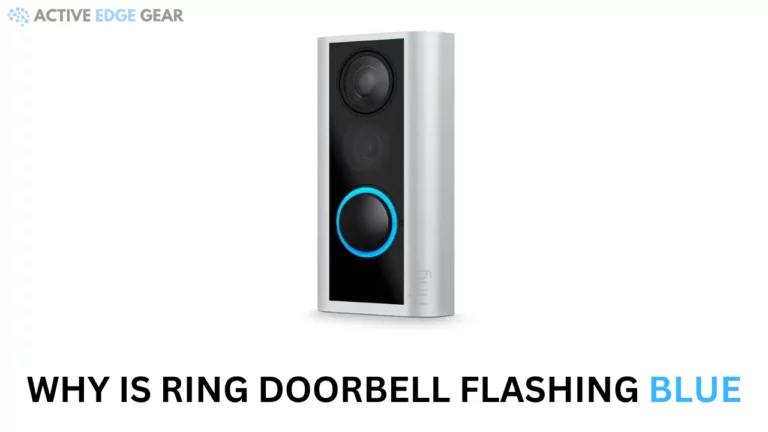Are you wondering why your Ring Doorbell is flashing blue? This color-changing feature on the device isn’t just for aesthetics – each lighting pattern represents a different status or issue.
In this article, we will decipher these blinking codes, helping you understand what your doorbell is trying to communicate. Let’s decode these signals together and eliminate any guesswork about your door security!
Key Takeaways
- The Ring Doorbell flashes blue light patterns for various reasons like Wi-Fi connectivity troubles, low battery levels, ongoing firmware updates, and hardware problems.
- Different flashing blue light patterns on the ring doorbell tells its status. A spinning blue light means it is in setup mode while a solid blue light shows normal functioning.
- Fixing your internet connection can solve many issues causing the ring doorbell to flash a blue LED.
- Keeping a check on your device’s battery level and updating its firmware regularly will prevent it from continuously flashing blue lights.
Understanding the Different Flashing Blue Light Patterns on Ring Doorbell
To properly diagnose your Ring doorbell issues, it’s crucial to understand the different flashing blue light patterns you may observe. For instance, a 1-second on and off cycle can indicate a connectivity issue or reflect a successful setup process.
A spinning blue light typically means that your ring doorbell is in setup mode or might be attempting an automatic connection to the network. If you notice a solid blue light, it signals that your device’s operation is normal and nothing needs fixing.
Watching for an upward moving blue light comes into play when conducting firmware updates due to its signal of installation success. Rapid flashes of blue lights that transition into white usually manifest during pressing the doorbell button – these flashes mean someone has rung the bell!
Finally, if four LEDs flash blue four times—this indicates low power levels which require immediate attention; this pattern is specific with Ring Doorbells Wired or Peephole cam models.
Understanding each pattern helps ascertain potential problems faster ensuring better maintenance of your device.

1 second on and 1 second off
This pattern of light on your Ring Doorbell indicates the device is unable to establish a connection with your Wi-Fi network.
If you see the blue LED flashing every second, it’s time to check your internet connection and ensure that Wi-Fi signals are strong enough for the Ring Doorbell to function properly.
The one-second flash represents an attempt by the device to connect with your home’s wireless network. Strong, consistent internet access is vital for this smart doorbell operation because it engages in regular two-way communication between its location and other connected devices such as smartphones or tablets via Wi-Fi.
Spinning blue light
The spinning blue light on a Ring Doorbell signals that the device is booting up or restarting. Typically, this operational state persists for about 3 to 4 hours during charging.
If you notice the spinning blue light persist after the standard charging period, it could signal potential hardware issues with your ring device.
To resolve this issue, checking on your power source is crucial. A stable connection prevents problems with constant blue flashes and ensures proper functioning of your Ring Doorbells.
However, if inconsistencies occur even under sufficient power supply conditions; reaching out to Ring customer support becomes necessary in diagnosing and tackling any potential technical malfunctions within the doorbell system.
Solid blue light
A Ring Doorbell displaying a solid blue light generally signifies an issue with the device’s power supply. Potential causes could be low voltage or other related power problems.
This indicator is part of the camera’s status display system, specifically designed to alert users about potential issues within the device.
Identifying a persistent solid blue light could suggest that your Ring Doorbell is experiencing charging troubles and may require troubleshooting to remedy any underlying electrical concerns.
Even though it shows that your device remains in a charging state, it’s important to address such power issues promptly to ensure optimal functioning of your doorbell.
The solid blue light on various ring doorbells essentially serves as an alarm for necessary maintenance tasks or even hardware replacements if needed.
Upward moving blue light
The upward moving blue light signals that your Ring Doorbell is actively trying to connect to a Wi-Fi network. This fascinating light pattern assures you of an ongoing process, especially just after the initial setup or having made changes in the network settings.
You’ll typically encounter this flashing blue light when your doorbell starts aligning itself with available networks.
Hence, whenever you see this unique blue light animation, know it’s neither an error nor a defect but part of your Ring Doorbell’s functionality aimed at ensuring seamless networking and operation.

Rapid blue lights flashing then turns white
The Ring Doorbell flashes rapid blue lights during the process of connecting to a network. This energetic display indicates that your doorbell is engaging with your home’s wifi, trying to establish a robust and steady connection.
Following this flurry of activity, the LED indicator may suddenly turn white. The change in color signals the end of setup – your Ring Doorbell has successfully connected to the internet.
It’s ready now to help monitor your home and provide real-time updates through its dedicated app on your mobile device or computer.
4 blue LEDs flashing 4 times
Flashing blue lights on your Ring Doorbell can communicate various messages. One of these patterns includes 4 blue LEDs flashing 4 times.
This unique flash sequence may appear when the doorbell is undergoing a certain process or encountering a particular condition.
When you see the four blue LEDs flashing four times, it’s most often an indication that there has been a successful button press or motion alert.
It signifies that your device registers activity and operates correctly in broadcasting alerts to the connected ring app.
However, other factors might trigger this light pattern; such as software updates or changes in network connectivity status.
Possible Causes of Ring Doorbell Flashing Blue
There are several reasons why your Ring doorbell might be flashing blue. One major cause could be Wi-Fi connectivity issues, meaning your device is struggling to maintain a solid connection with the network.
Alternatively, the battery on your Ring doorbell could be low on power, triggering a flash-blue indicator light as an alert. There may also be ongoing firmware updates which can cause the device’s LED light to start flashing blue during the process.
Network security problems can often lead to such behavior from these smart devices too. In other instances, hardware issues or faults within the doorbell itself might lead to irregularities in the LED lights’ behavior including constant flashing of blue lights.
Moreover, if you recently reset your Ring Doorbell or checked for firmware updates and you notice the blue light flashes persistently afterwards, it means that your device has not fully completed its setup process yet.
Wi-Fi connectivity issues
Wi-Fi connectivity issues often cause your Ring Doorbell to flash blue. The flashing blue light on a Ring Doorbell is a clear signal that the doorbell is trying to connect to a network.
Here are several Wi-Fi related factors that might trigger this:
- Weak Wi-Fi Signal: A weak or unstable Wi-Fi connection can result in a flashing blue light on your Ring device. Ensure you have a robust connection across all your devices.
- Incorrect Password: An incorrect password can disconnect the Ring Doorbell from the Wi-Fi, causing it to flash blue. Always double-check your password especially if you’ve recently changed it.
- Network Outage: If there’s an outage with your internet service provider, the ring doorbell may start flashing blue due to lack of connection.
- Interference from Other Devices: Too many devices connected simultaneously could cause interference, possibly leading to the blinking blue issue as the doorbell tries to compete for bandwidth.
- Router Distance: The location of your router can significantly affect signal strength and contribute to this problem should it be too far from the doorbell.
- Firmware update: If your device is in the process of updating its firmware, you’ll notice the blue light flashing during this process.
Battery issues
A low battery level in your Ring doorbell can often contribute to the device flashing a blue light. Here are possible scenarios related to battery issues that would cause your doorbell to flash blue:
- The constant flashing blue light on a Ring doorbell might be signaling that the battery is charging.
- If your Ring doorbell’s battery level dips low, it could start blinking blue.
- A persistent flash of blue from your Doorbell, even when not in setup mode, could indicate a potential problem with the battery.
- You notice the blue light flashing when pressing the doorbell button, which may say your doorbell is low on power.
Firmware update
Keeping your Ring Doorbell’s firmware up-to-date is critical in ensuring that it functions optimally. Those light patterns you notice, particularly the flashing blue one, can indicate an issue with its current firmware.
- Firmware updates can address common problems causing your Ring Doorbell to flash blue.
- They are crucial for resolving connectivity issues linked with the Ring Doorbell flashing blue.
- Some battery – related issues that result in your device flashing blue may be due to outdated firmware.
- Regular checks and prompt updates of your doorbell’s firmware help prevent any future occurrence of the flashing blue light problem.
- Firmware update could also be a reason for the ongoing blue flash; it typically happens during an automatic update session.
- Addressing these firmware issues quickly can restore your device back to normal functioning, so no more unpredictable flashing lights!

Network security
Network security plays a crucial role in the status of your Ring Doorbell. A flashing blue light on your ring device might signal possible issues related to network security protocols.
Let’s explore some potential scenarios:
- In case of incorrect network settings, your Ring Doorbell may show a flashing blue light.
- If your network isn’t secure or is compromised, the Ring Video Doorbell might flash blue.
- Network firewall rules that block certain ports used by Ring devices can trigger the blue light to flash.
- Changes in Internet Service Provider policies which affect connectivity can lead to your Ring doorbell flashing blue.
Hardware issues
Although rare, hardware issues can indeed cause a Ring Doorbell to flash blue. Some potential hardware-related problems that might result in this include:
- Faulty ring device: A malfunctioning device may display unusual behavior, such as flashing blue.
- Insufficient power: If the Ring Doorbell does not get enough power, it might start flashing blue (Fact 5). It is crucial to ensure your device gets the right amount of power at all times.
- Malfunctioning LED light: An irregularity with the LED light on the Ring Doorbell could also trigger a flash of blue.
Resetting the Ring Doorbell
Resetting the Ring Doorbell often serves as an effective solution for several issues, including the persistent flashing blue light.
Here are some steps to reset your device:
- Locate the orange button on the back of your Ring Doorbell.
- Press and hold this orange button for about 15 seconds.
- Watch for the LED light on the front of the ring device to flash; this means that your Ring Doorbell is undergoing a hard reset.
- Reconnect your device to your Wi – Fi network once it reboots.
- Launch the Ring App and follow the prompts to set up your device again.
Checking for firmware updates
Keeping your Ring Doorbell’s firmware up to date is crucial in avoiding unexpected issues such as the blue flashing light.
Here are some simple steps you can follow:
- Open your Ring app on your smartphone.
- Tap on the three lines at the top left of the screen.
- Look for ‘Devices’ and then select your Ring Doorbell.
- Go to ‘Device Health.’
- Scroll down until you find ‘Device Details.’
- Here, you’ll see a section titled ‘Firmware.’ If it says ‘Up to date,’ then no action is needed.
- On the same screen, tap on ‘Check for updates.’
- The app will search for any available update and download it if found.

FAQs –
1. What does a flashing blue light on my Ring Doorbell mean?
A flashing blue light on your Ring Doorbell can mean that it’s in the process of charging, is connected to Wi-fi or possibly starts flashing when the doorbell button is pressed.
2. Does every Ring Doorbell model have a blue light?
Yes, different Ring Doorbell models like Video Doorbell Pro and Ring Video Doorbell Pro 2 have circular LED lights that flash blue for various reasons.
3. Why does my Ring Chime flash a spinning white light?
The spinning white light on your ring chime means that your doorbell is in the setup process for connecting with other devices.
4. My ring doorbell pro shows the top half flashing blue, what does this indicate?
The top half flashing moving upwards indicates that either the setting up process of your ring doorbell wired or peephole cam has started or it’s trying to establish a connection with other devices.
5. I see a blue light four times in succession, what should I infer from this pattern?
When you see this particular pattern where the blue Light will flash four times; it usually signifies problems related to wifi connectivity issues with your device
6 . What steps should be taken when there’s continuous upward movement of Blue Light Flashing?
Continuous upward movement of the Blue Flashing Light sometimes could mean hardware malfunction and may require checking if the device is correctly hardwired towards the external power supply through the port behind.