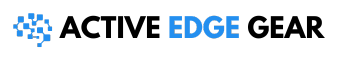While streaming on Roku, you may have experienced the blinking white light issue at some point. It’s a common problem that can occur on any Roku device, including Roku streaming sticks, boxes, and TVs.
The blinking white light can be frustrating, especially if you’re in the middle of watching your favorite show or movie. But don’t worry, there are several simple fixes that you can try to resolve the issue.
The blinking white light on Roku usually indicates a connectivity problem between the device and your home Wi-Fi network.
The issue can occur due to various reasons, such as a weak Wi-Fi signal, outdated software, or a faulty HDMI cable. Sometimes, a simple restart of the Roku device can fix the issue.
However, if the problem persists, you may need to try other troubleshooting steps, such as resetting the device, checking your network settings, or contacting Roku support for assistance.
What is Roku Blinking White Light?
Streaming on Roku, I have encountered a blinking white light on my device several times. This light indicates that there is a problem with the device and requires attention. In this section, I will explain what Roku blinking white light means and what causes it.
When you see a blinking white light on your Roku device, it means that your device is experiencing an issue. This issue could be related to the device’s software, hardware, or connectivity.
Here are some of the possible causes of Roku blinking white light:
- Low remote batteries: If the light on the front of the remote flashes white, it means that your Roku remote batteries are low. Replace the batteries with a fresh set, and the light should go back to normal.
- Weak Wi-Fi signal: If your Roku device is having trouble connecting to your Wi-Fi network, it may start blinking white. In this case, move your device closer to your router or try resetting your router to improve the signal strength.
- Firmware update: When your Roku device is updating its firmware, it may blink white to indicate that the update is in progress. Wait for the update to complete, and the light should stop blinking.
- Power outage: If there has been a power outage in your area, your Roku device may blink white when you turn it on. In this case, wait for the power to be restored and try turning on your device again.

Possible Causes of Roku Blinking White Light
This issue can be caused by various factors, including power, connection, hardware, and software issues.
In this section, I will discuss each of these possible causes in more detail.
Power Issues
One of the most common reasons for the blinking white light on a Roku device is a power issue. If the device is not receiving enough power, it may not be able to function properly.
This can happen if the power cord is not plugged in correctly or if the wall socket is not providing enough power. In some cases, the power cord or adapter may be damaged and need to be replaced.
Connection Issues
Another possible cause of the blinking white light is a connection issue. This can happen if the device is not connected to the internet or if there is a problem with the Wi-Fi network.
In some cases, the router or modem may need to be reset or moved closer to the Roku device. It is also important to ensure that the HDMI cable is plugged in correctly and that the TV is set to the correct input.
Hardware Issues
Hardware issues can also cause the blinking white light on a Roku device. This can happen if there is a problem with the device itself, such as a malfunctioning Roku player or a loose or damaged cable.
In some cases, the remote batteries may need to be replaced or the remote may need to be repaired with the device.
Software Issues
Finally, software issues can cause the blinking white light on a Roku device. This can happen if the device is running outdated firmware or if there is a problem with the software itself.
In some cases, resetting the device or changing the resolution settings may help resolve the issue. Advanced system settings can also be accessed to troubleshoot the issue.
In conclusion, the blinking white light on a Roku device can be caused by a variety of factors. By understanding these possible causes, users can troubleshoot the issue and get their device back to full functionality.

How to Troubleshoot Roku Blinking White Light
If you’re experiencing a blinking white light on your Roku device, there are several troubleshooting steps you can take to resolve the issue. In this section, I will cover the most common solutions to fix the blinking white light issue on your Roku device.
Restart Roku Device
The first step to troubleshoot the blinking white light issue on your Roku device is to restart it. To restart your Roku device, follow the steps below:
- Press the Home button on your Roku remote.
- Scroll up or down and select Settings.
- Select System.
- Select System Restart.
- Select Restart.
Check Power Source
If restarting your Roku device doesn’t work, the next step is to check the power source. Make sure your Roku device is properly plugged into a power source and that the power source is working correctly.
Check Network Connection
The blinking white light issue on your Roku device could be caused by a connectivity issue. To fix this issue, check your network connection. Make sure your Roku device is connected to your Wi-Fi network and that your network is working properly.

Reset Roku Device
If the above steps didn’t work, you can try resetting your Roku device. To reset your Roku device, follow the steps below:
- Press the Home button on your Roku remote.
- Scroll up or down and select Settings.
- Select System.
- Select Advanced System Settings.
- Select Factory Reset.
- Select Factory Reset Everything.
Update Roku Software
Outdated firmware or software can cause the blinking white light issue on your Roku device. To update your Roku software, follow the steps below:
- Press the Home button on your Roku remote.
- Scroll up or down and select Settings.
- Select System.
- Select System Update.
- Select Check Now.

Check Advanced System Settings
If none of the above steps worked, you can try checking the advanced system settings on your Roku device. To check the advanced system settings, follow the steps below:
- Press the Home button on your Roku remote.
- Scroll up or down and select Settings.
- Select System.
- Select Advanced System Settings.
In the Advanced System Settings menu, you can check the resolution of your Roku device, change the display type, and more.
By following the above steps, you should be able to troubleshoot the blinking white light issue on your Roku device. If the issue persists, you can contact Roku support for further assistance.
When to Contact Roku Support
If you have tried all the troubleshooting steps and are still experiencing issues with your Roku device, it may be time to contact Roku Support. Here are a few scenarios where it is best to reach out to them:
- Hardware Issues: If you suspect that your Roku device has a hardware issue, such as a damaged power cord or adapter, it is best to contact Roku Support for assistance. They can help you diagnose the issue and provide a solution.
- Software Issues: If you are experiencing software errors or outdated firmware, Roku Support can help you resolve the issue. They may suggest resetting your device or updating the firmware to fix the problem.
- Connectivity Issues: If you are having trouble connecting to your network or Wi-Fi router, Roku Support can assist you with troubleshooting the issue. They may suggest resetting your network connection or checking your modem to ensure it is working properly.
- Remote Issues: If you are having trouble pairing your remote or suspect that your remote batteries need to be replaced, Roku Support can help you troubleshoot the issue. They may suggest resetting your remote or providing guidance on how to pair it with your Roku device.
- Blinking Lights: If your Roku device is blinking red light or white blinking light, it may indicate an issue with the functionality of the device. Roku Support can help you diagnose the issue and provide a solution.
Remember, Roku Support is there to help you with any issues you may be experiencing with your Roku streaming device. Don’t hesitate to reach out to them for assistance if you have tried all the troubleshooting steps and are still having problems.

Frequently Asked Questions
How do I fix my Roku when the white light blinks twice?
If your Roku device blinks twice and the white light flashes, it usually means that the device is overheating. To fix this issue, you can try the following steps:
- Unplug the Roku device from the power source and wait for a few minutes.
- Check the vents of the device and make sure they are not blocked.
- Place the Roku device in a well-ventilated area and away from other heat sources.
Why does my Roku keep blinking white and turning off?
If your Roku device keeps blinking white and turning off, it could be due to a few reasons. It could be due to a weak Wi-Fi signal, a problem with the power source, or a software glitch. Here are some steps you can take to troubleshoot this issue:
- Check your WiFi signal strength and make sure it is strong enough.
- Make sure the power source is working correctly.
- Restart your Roku device and check if the issue persists.
What should I do if my TCL Roku TV has a blinking white light?
If your TCL Roku TV has a blinking white light, it could be due to a few reasons. It could be due to a weak Wi-Fi signal, a problem with the power source, or a software glitch. Here are some steps you can take to troubleshoot this issue:
- Check your WiFi signal strength and make sure it is strong enough.
- Make sure the power source is working correctly.
- Restart your TCL Roku TV and check if the issue persists.
Why is my Roku flashing white and showing no signal?
If your Roku device is flashing white and showing no signal, it could be due to a few reasons. It could be due to a weak Wi-Fi signal, a problem with the HDMI cable, or a software glitch. Here are some steps you can take to troubleshoot this issue:
- Check your WiFi signal strength and make sure it is strong enough.
- Check the HDMI cable and make sure it is connected correctly.
- Restart your Roku device and check if the issue persists.
What could be causing the blinking white light on my Roku?
The blinking white light on your Roku device could be due to a few reasons. It could be due to a weak Wi-Fi signal, a problem with the power source, or a software glitch. Here are some steps you can take to troubleshoot this issue:
- Check your WiFi signal strength and make sure it is strong enough.
- Make sure the power source is working correctly.
- Restart your Roku device and check if the issue persists.
Is there a way to troubleshoot a Roku remote that blinks a white light?
If your Roku remote blinks a white light, it could be due to a few reasons. It could be due to a low battery, a problem with the pairing, or a software glitch. Here are some steps you can take to troubleshoot this issue:
- Replace the batteries in your Roku remote.
- Repair your Roku remote with your Roku device.
- Restart your Roku device and check if the issue persists.