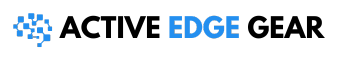Setting up a smart home often leads to questions like “Is Chamberlain MyQ compatible with Google Home Assistant?”
Unfortunately, the answer is not as straightforward, given that they lack direct compatibility.
However, don’t be discouraged; this blog will guide you on how to integrate these two systems despite their limitations. Intrigued? Let’s dive into the world of workarounds!”.
Key Takeaways
- Chamberlain MyQ doesn’t pair directly with Google Home, but it can connect through other means.
- You can link MyQ to Google Assistant for voice controls. However, this service may require a paid subscription.
- IFTTT platform and hardware controllers help connect MyQ and Google Assistant despite compatibility issues.
- Safety concerns exist in home automation systems like Chamberlain MyQ. Always ensure setups are secure against unauthorized access.
Does Chamberlain MyQ Work with Google Home?
Chamberlain MyQ does not have direct compatibility with Google Home. However, it can still be used with Google Assistant, although there are certain limitations to keep in mind.
For instance, you might not be able to control all garage door features via voice commands through Google Home.
Yet, this doesn’t mean the integration isn’t possible; some workarounds ensure MyQ works with your smart home ecosystem seamlessly.

No native compatibility
Chamberlain MyQ, despite its high-quality features and seamless user experience, misses out on direct compatibility with Google.
The absence of this feature stands confirmed by the official MyQ Chamberlain website statement stating that their garage door openers do not appear in the Google Home application.
Consequently, users cannot fully utilize voice commands via Google Assistant to control their MyQ devices. This limitation significantly reduces home automation benefits for users desiring a unified smart home experience.
It’s important to note here that other brands like Liftmaster offer native compatibility with Google Home through their MyQ technology integration which presents an alternative for consumers.
Despite these restrictions, various workarounds exist allowing potential connection between MyQ and Google Assistant to maximize smart home utility opportunities for owners of these devices.
Can use with Google Assistant
Chamberlain myQ smart garage door openers offer a connection with Google Assistant, providing users a hands-free control over their garage doors.
By linking their MyQ account to Google Assistant, homeowners can command their smart home device using voice commands like “Hey Google, close the garage door.”
It empowers users to check the status of their garage doors without needing manual intervention.
Although direct compatibility with Google is not available for now, Chamberlain has facilitated this workaround for its MyQ user base.
The integration helps enhance the smart home experience by doing everyday tasks around the house through simple requests to Google Assistant.
However, be aware that operating your MyQ Garage Door Opener via Google assistant might require a subscription service.
Current limitations
MyQ’s integration with Google Assistant currently holds several restrictions. MyQ has ceased support for Google Assistant, making it unavailable to new users.
In fact, Chamberlain confirmed that they have removed Google Assistant compatibility from their garage door openers.
Furthermore, if you check the official website or the Google Home app, a MyQ garage door opener won’t show up as an option.
Interestingly though, while direct operation through Google Home is not feasible, existing users can still operate MyQ via commands through Google Assistant.
Besides this limitation in software compatibility, certain older and newer products could also affect how well your system interacts with MyQ’s services. This curtails functionality and may impact achieving an ideal smart home experience.

How to Connect MyQ to Google Assistant
While there is no direct compatibility, you can connect your MyQ to Google Assistant through a paid MyQ subscription or by using IFTTT.
Both methods provide different approaches for integration and allow voice commands via Google assistant.
The first option requires subscribing to the MyQ Google Assistant service while the second involves setting up an IFTTT applet to link both platforms.
Ultimately, these steps offer a path for controlling your garage door through Google despite some limitations.
Option 1: MyQ Google Assistant Subscription
One method to link Chamberlain MyQ with Google Home Assistant involves using the MyQ Google Assistant Subscription.
- The subscription service is a feature that allows you to control your garage door through voice commands.
- It is not directly compatible with Google Home, but it works effectively with Google Assistant.
- This option requires an annual fee of $10.
- Once subscribed, you can ask “Ok Google” or “Hey Google” to close or check the status of your garage door anytime, anywhere.
- Unfortunately, new MyQ users cannot access this integration as it’s no longer available for them.
- Despite this limitation, existing users who had linked their accounts before 2023 can still utilize the command feature through the MyQ app.
- The future availability of the MyQ Google Assistant Subscription service may change, so stay informed about updates from Chamberlain.
Option 2: Connect with IFTTT
IFTTT serves as a bridge to connect your MyQ with Google Assistant. Here’s the breakdown:
- Start by setting up an account on the IFTTT platform.
- Next, browse and choose applets that link Chamberlain MyQ with Google Assistant.
- You will need to grant IFTTT access to your MyQ and Google accounts for this integration.
- Once linked, you can use voice commands through Google to control your garage door.
- This workaround also enables you to check the status of your garage door from anywhere.
Alternative Options for Integrating MyQ with Google Home 2023
If you’re looking for other ways to connect Chamberlain MyQ with Google Home, consider exploring hardware controllers as an alternative.
However, stay cautious of safety concerns and ensure the setup is secure to prevent unauthorized access to your garage.
Hardware controller
A viable option for integrating MyQ with Google Home involves utilizing a hardware controller, specifically the Chamberlain MyQ-G0401.
This smart garage door opener has been heralded as 2023’s best choice due to its perfect balance of affordability, useful features and simplicity.
One notable aspect of this device is its compatibility with the MyQ Bridge. This feature allows users to control their garage doors locally, enhancing user convenience and overall control over their smart home products.
The “Homekit Controller” coupled with the 819LMB also adds value by enabling access to the garage door using HomeKit protocol on your local network.
With these options in place, customizing your smart home experience becomes even more efficient and intuitive.
Safety concerns
Safety issues often arise with home automation tools, and the Chamberlain MyQ is no exception. Several factors may raise red flags for users.
For instance, the fact that new MyQ users cannot integrate their devices with Google Assistant could create a potential safety glitch.
Meanwhile, current MyQ users can still link their accounts to Google Assistant, but this functionality might change without notice due to policy changes or technical updates.
Furthermore, key smart home products like Google Nest do not work with Chamberlain MyQ as an attempt to mitigate possible security risks.
Additionally, Wyze Cam v3 Garage Door Controller‘s partnership has been discontinued because of similar apprehensions about user safety.
Users seeking alternative options for integrating MyQ with Google Home must proceed cautiously due to these associated concerns.

Final Words
If you’re a MyQ user looking to enhance your smart home experience, great news! Google Assistant integration is now available for current MyQ users. You can easily connect your Chamberlain MyQ garage door opener with Google Home Assistant.
Simply speak to Google Assistant with commands like “Hey Google, open the garage door” or “OK Google, ask MyQ to close.”
This integration allows you to control your garage door using voice commands through Google, making it a seamless addition to your list of smart home products.
Plus, if you prefer automation, MyQ is also compatible with IFTTT, giving you even more control over your garage door. Upgrade your home’s connectivity today!
Despite initial compatibility setbacks, Chamberlain MyQ and Google Home Assistant can form a powerful duo for home automation.
Workaround solutions allow users to enjoy the convenience of voice commands in controlling their garage doors.
A smart home experience is achievable with the integration of these technologies, paving the way for new levels of comfort and control.
So even without direct compatibility, you can turn your garage into a component of your intelligent dwelling using Chamberlain MyQ and Google Home Assistant.

FAQs
1. What functions can Google Assistant perform with the MyQ app?
With a connected MYQ account, you can ask Google Assistant to open or close your garage door via voice commands.
2. How do I link MyQ and Google Home Assistant?
Linking MYQ to Google Home requires relinking the myq account within the google home assistant app from your smartphone while being subscribed to the MyQ subscription service.
3. Is Chamberlain’s MyQ compatible directly with Google assistant?
Chamberlain MYQ is not directly compatible with google assistant; it requires an IFTTT integration or using other similar services available for current myq users.
4. Do I need any additional subscriptions to connect MyQ and Google Assistant?
Yes, linking myq to google home typically requires a paid monthly subscription that varies by location, which one needs to sign into on the myq website first before adding in another platform like google home.
5. Can I control my garage door through voice command if it’s linked with both Chamberlain’s MYQ and Google Home?
Sure! With this integrated set up, you’ll be able “OK GOOGLE” asking your ΜΥΟ-connected device either open or close your garage door ,or even check its status for peace of mind around security concerns!
6. Does every type of garage door opener work well with Chamberlain’s MYQ and Googles’ Home?
Not all! You’d want first ensure that your specific type of garage-door-opener model is indeed fully compatible before trying connecting these apps.