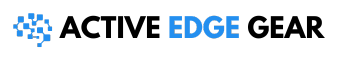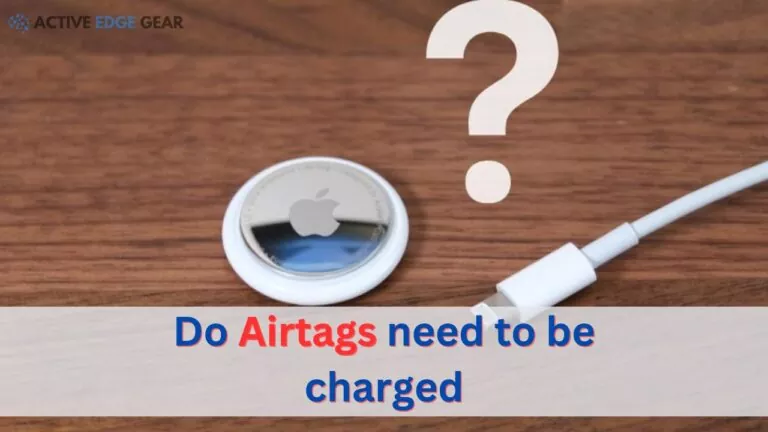Apple AirTags don’t need to be charged, as they use non-rechargeable batteries. Instead, when the battery runs out of power, you can easily replace it yourself. However, the battery life of AirTag is quite long and can last for more than a year.
The durable and long-lasting battery is also water and dust resistant, ensuring its effectiveness even in challenging environments.
In this article, we will explore everything you need to know about AirTag batteries – from how long they last to tips on maximizing their lifespan. So sit back, relax, and embrace the freedom of never losing sight of what matters most to you.
Quick Summary
- AirTags rely on non-rechargeable batteries and do not need to be charged.
- The battery can last up to a year with proper care, but environmental conditions and usage can affect it.
- The battery can be replaced by pressing down on the stainless steel backing and rotating counterclockwise, but some batteries with bitterant coating may not work.
- Checking the battery level can be done in the Find My app on Apple devices, and a notification will be sent when the battery is critically low.
- To save battery power, turn off sound settings and reduce the frequency of checking location updates, remove protective cases when not needed, and store in a cool dry place away from direct sunlight.

How Long Do AirTag’s Batteries Last?
Apple AirTag’s batteries have an impressive lifespan of over a year, allowing you to easily keep track of your belongings without worrying about constantly replacing the battery. Apple states that the battery in an AirTag should last ‘more than a year,’ but this can vary depending on usage.
If you frequently use sound alerts to find objects, you may need to change the batteries once per year. However, if you don’t rely heavily on sound alerts, the batteries may last even longer. The choice of battery brand can also impact how long your AirTag will last.
Overall, AirTag comes with their long-lasting batteries. So you don;t need to charge an Airtag regularly, ensuring to help you locate your valuable items when needed.
To save on battery power and extend its lifespan, there are some simple tips you should follow: turn off sound settings for notifications and alerts; reduce the frequency of checking location updates; disable Bluetooth if not in use; remove any protective cases or covers when not needed; and store AirTags in a cool dry place away from direct sunlight.
AirTag is revolutionary in terms of tracking technology – thanks to its U1 chip that allows users to find exact locations – but it also has great features when it comes to durability and battery life.

How to Check Your AirTag’s Battery Level
You can easily check your AirTag’s battery level with a few taps on your iPhone.
With Apple AirTags, you don’t need to be concerned about charging them, as the non-rechargeable CR2032 lithium 3V batteries are designed to last for more than a year from purchase.
But it’s still important to know how much charge they have so that you can take steps in troubleshooting tips or replacing the battery if necessary.

Here are the steps:
- Open the Find My app on an Apple device
- Select the Devices tab, scroll through all of your connected AirTags
- Look for the battery icon under each one’s display name
- If you see a banner saying Low Battery, then it’s time to replace it with a new one
How to Replace the Battery
To replace your Apple AirTag battery, simply press down on the battery cover and rotate it counterclockwise. Once the cover stops rotating, remove it along with the old battery.
Now, take your new CR2032 lithium 3V battery and place it inside the AirTag, making sure that the positive side is facing up. Listen for a confirmation sound to ensure that the battery has been correctly inserted.
Next, put the cover back on by aligning the three tabs with the slots on the AirTag. Finally, turn the cover clockwise to close it securely.
Factors Affecting Airtag Battery Life
When it comes to AirTags, there are several factors that can affect battery life. Environmental conditions, usage frequency, and manufacturer are some of the main factors.
Environmental factors like extreme temperatures and humidity levels can cause the battery to drain faster than normal. Likewise, using an AirTag more frequently or playing audio alerts will also reduce its overall life span.
Additionally, the specifications set by the manufacturer can also play a role in how long the battery will last. It’s important to note that while AirTags are designed for durability and come with a long-lasting battery, they cannot be recharged.
However, owners have the option of replacing their batteries when needed. Apple recommends avoiding CR2032 batteries with bitterant coatings for optimal performance.
These batteries are easy to source and inexpensive to replace, so owners can keep their AirTags running as long as they need them to.
Frequently Asked Questions
What type of battery do AirTags use?
AirTags use CR2032 batteries, which are non-rechargeable. Once the battery runs out, you need to replace it with a new one. AirTags do not need to be charged; instead, the battery needs to be replaced when it is depleted.
How often should I check the battery level of my AirTag?
You should check the battery level of your AirTag regularly, especially if you use it frequently or in extreme temperatures. It’s important to ensure that the battery has enough power to track your valuables effectively.
What is the Bluetooth range of AirTags?
The Bluetooth range of AirTags is approximately 100-150 feet (30-50 meters) in open outdoor areas. However, the range can be affected by obstacles such as walls or other objects. The Find My app on your iPhone will notify you when your AirTag is out of Bluetooth range.
Can AirTags be used to track pets?
AirTags can be used to track pets by attaching one to their collar or harness. This way, if your pet goes missing, you can use the Find My app to locate their last known location and help bring them back home.
Will AirTags drain my iPhone battery?
No, AirTags should not significantly drain the battery of your iPhone. However, if your AirTag’s battery is running low, you may receive a notification on your iPhone to alert you to replace the battery soon.
Are there any signs or notifications to indicate low battery on AirTags?
There are notifications and signs to indicate low battery on AirTags. You will receive a notification when the battery level is critically low, and you can also check the battery icon in the Find My app on your iPhone.
Final Words
AirTags are small tracking devices that use battery power and Bluetooth technology to help you keep track of your belongings. The battery level of an AirTag lasts a long time, and they can be easily changed when needed. With a Bluetooth range of up to one meter, AirTags can relay their location to your iOS or macOS devices.
They can be used to track pets, luggage, or any item you attach them to. The U1 chip in each AirTag enables precision tracking, allowing you to find the exact location of the tagged item. If an unknown AirTag is detected nearby, you will receive a notification to help you locate it.
AirTags have an IP67 water and dust resistance rating, making them durable for various environments. Apple’s Find My network and the Find My app provide the necessary tools to locate and disable an AirTag if it’s misused to track people.
Also Read: