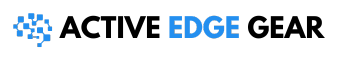As technology continues to evolve, Apple’s AirTags have gained significant attention for their ability to help users keep track of their belongings.
With these small devices designed for easy attachment to various items, many people wonder if it is possible to connect AirTags to multiple phones for added convenience and flexibility.
In this post, we will explore the Airtag connectivity to multiple phones while explaining the features and limitations surrounding AirTag compatibility.
Can AirTags Be Connected To Multiple Phones?
Yes, it is possible to connect AirTags to multiple phones through the family-sharing feature. But Each Airtag can only be paired with one phone, as only one Apple ID can register the AirTag at a time.
If you want to connect it to another phone, you will need to unpair it from the first device and pair it with the second device again.
Sharing AirTags With Family Members
AirTags are designed to work with a single Apple ID, but they can be shared with family members who have their own Apple devices.
Family Sharing feature allows up to six family members to share access to AirTags and other Apple services like iCloud Storage, Apple Music, and App Store purchases.

However, there are certain limitations when it comes to sharing AirTags with multiple phones.
For example, if someone else finds a lost item tagged with your AirTag that has been linked to someone else’s iPhone or iPad rather than yours then the owner’s contact information won’t show up automatically on that person’s phone as the system only connects information from one user at a time.
Limitations Of Connecting AirTags To Multiple Phones
Although AirTags have several benefits, connecting them to multiple phones has some limitations. Firstly, if AirTags are registered with one Apple ID and connected to a device through Bluetooth technology, it cannot connect to another phone unless unpaired first.
Moreover, if you share AirTags with someone who does not have access or permission to your Apple ID account information, they cannot use the features like Lost Item Finder.

Additionally, connecting AirTags to multiple phones may raise security and privacy concerns since anyone with access can track the location of shared items continuously.
For this reason, it’s essential only to share AirTags for common items that family members regularly use rather than sharing it for personal belongings such as wallets or purses.
Security And Privacy Concerns
As useful as AirTags are for tracking lost or misplaced items, they also come with potential security and privacy concerns.
When connecting an AirTag to multiple phones, it’s essential to note that every user can track the location of that item.
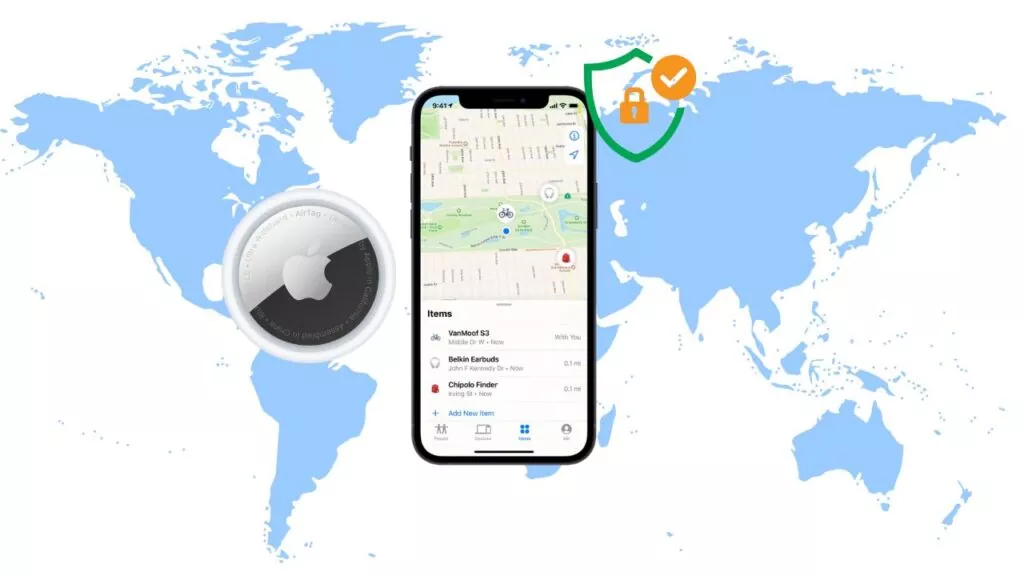
Additionally, anyone who has physical access to an AirTag may use it to track your movements without your consent.
Apple addresses this issue by sending alerts to iPhone users when one of their devices is in close proximity to an unregistered AirTag.
If you receive such a notification and do not recognize the device, you can take appropriate action by disabling the AirTag or contacting law enforcement if necessary.
How AirTags Work
AirTags are tiny, coin-shaped devices that can be attached to items like keys, wallets, and bags to keep track of their location.
These devices utilize Bluetooth technology to communicate with nearby Apple devices such as iPhones and iPads.
Through this connection, users can track the location of their tagged belongings on a map in the Find My app.
Additionally, AirTags have built-in features such as Precision Finding which uses Ultra-Wideband technology to guide users directly towards their lost item when they are nearby.
Alternatives For Sharing AirTags
There are several alternative methods for sharing AirTags, including the Family Sharing feature, GPS location sharing, and third-party tracking apps.
Family Sharing Feature
With the Family Sharing feature, Apple allows family members to easily share purchases and subscriptions using a single Apple ID.
This feature also extends to AirTags, which can be shared among family members with different iPhones and other Apple devices.

To set up Family Sharing for AirTags, one person needs to register the AirTag under their Apple ID and then invite others in their “Family” group to share it.
However, it is important to note that this method has some limitations concerning privacy and security since each person sharing a tag will be able to view information about its whereabouts on their device.
GPS Location Sharing
One alternative to connecting AirTags to multiple phones is through GPS location sharing. This feature allows you to share your real-time location with family members or friends, letting them know where you are and ensuring they can keep track of your whereabouts.

To use GPS location sharing, go to your iPhone’s Settings app, tap on “Privacy,” then “Location Services,” and finally “Share My Location.” From there, select the contact(s) you want to share your location with.
They will receive a notification that includes a map showing your current position.
GPS location sharing has some limitations as it doesn’t provide detailed indoor tracking like what AirTags offer.
Third-Party Tracking Apps
Aside from using Apple’s family sharing feature or GPS location sharing, you can also connect your AirTags to multiple phones through third-party tracking apps.
These types of apps offer an alternative way of tracking common items with AirTags when family members are not available or it is not feasible to share access.
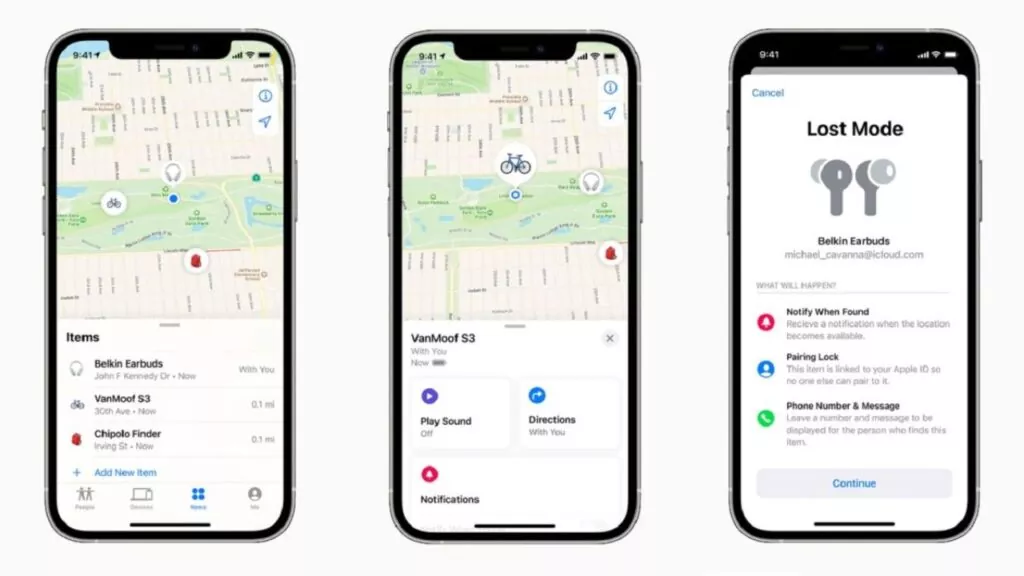
However, bear in mind that using third-party tracking apps comes with security and privacy concerns. Some applications may collect sensitive data without user permission or may be vulnerable to hacking attempts.
Pros And Cons Of Connecting AirTags To Multiple Phones
Connecting AirTags to multiple phones has its benefits in terms of shared access and easier item tracking, but it also poses security and privacy risks.
Advantages Of Connecting AirTags
Connecting AirTags to multiple phones can offer several benefits, especially when shared among family members.
This makes it easy to track common items like keys, wallets, or backpacks that are often misplaced within the household.
It also saves time and reduces frustration when searching for lost items. Moreover, since AirTags use Bluetooth technology to connect with other Apple devices in proximity, connecting them to multiple iPhones or iPads ensures that there is always a device nearby capable of locating an item.

Additionally, multi-user tracking means that if one person misplaces their phone but another person has registered the same AirTag on their device too, they can still locate the missing item without issue.
Furthermore, this arrangement eliminates the need for repetitive unpairing and pairing of devices every time someone else wishes to use it with their iPhone.
Disadvantages Of Connecting AirTags
One of the main disadvantages of connecting AirTags to multiple phones is that it can compromise the security and privacy of the owner.
If an unauthorized person gains access to one connected phone, they can easily track and locate items without permission.

Another limitation is that AirTag compatibility is currently limited only to Apple devices with Bluetooth technology.
This means non-Apple users cannot connect or share tag information, which limits its potential reach for wider usage scenarios.
Overall, while connecting AirTags to multiple phones can offer some benefits in terms of shared item tracking among family members or work colleagues, it also comes with potential drawbacks in terms of data privacy and device pairing complexity.
Also read: Are AirTags Worth It? Pros And Cons Of Apples Tracking Device
FAQs:
Yes, you can share an Airtag with someone else through Family Sharing on iOS devices. This allows both users to see its location and even receive notifications when it is detected by nearby devices.
To unpair your Airtags from your current phone, go into the Find My app and select the item you want to remove. Then choose “Remove Item” and confirm that you want to disconnect it from your account.
3. Can I use an Android Phone with my AirTags?
While AirTags are primarily designed for use with Apple’s ecosystem of devices (iPhone, iPad etc.), some basic functionality is available via NFC on Android phones as well – provided they have Bluetooth capabilities enabled in the settings menu under connections!