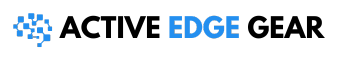Ever found Alexa mysteriously lighting up when no one is speaking? It’s likely you’re not alone in dealing with this puzzling phenomenon.
While it can be due to variables ranging from false ‘wake word’ detection to unread notifications, understanding the signals of different lights and colors may seem like uncharted territory.
In this blog post, we will decode the secrets behind these random light shows, offering easy solutions so you can regain control over your device. Hang tight; we’re about to shed some light on Alexa’s enigmatic glow!
Reasons for Alexa Lighting Up When No One Is Talking
Alexa lights up sometimes due to the detection of an activity or sound that resembles a wake word. This smart device may also illuminate because of unread message notifications waiting for attention.
Another possible reason could be accidentally pressing the microphone on/off button. Finally, if Alexa is having internet connectivity issues, it might light up even when no one is speaking around it.
An understanding of what these various colors mean can help decipher what exactly Alexa is trying to communicate with its lighting patterns.

Detected activity or sound that sounds like the wake word
Your Alexa device carefully listens for its wake word – the term that sparks it into action. Intriguingly, these intelligent devices analyze various acoustic patterns to detect sounds similar to their respective wake words.
Therefore, the gadget might light up if it identifies a sound or nearby activity mirroring it’s come around due to its highly attentive nature.
False triggers often contribute to such scenarios as they mislead your Alexa into perceiving other background noises as the activation cue.
This doesn’t mean that your conversations are being recorded or sent to cloud storage; only detection of the actual get-up can trigger audio recording and transmission processes.
Unread message notification
Alexa devices shine a yellow light to signal the presence of unread messages. An active internet connection comes in handy, allowing notifications to arrive promptly.
Interactions with this virtual assistant don’t just involve using your voice; visual cues serve as beneficial tools too.
For instance, seeing a flashing yellow light on Alexa is an indication that you’ve got new notifications or messages waiting for you.
You can ask Alexa to read these notices aloud by saying “Alexa, what are my messages?” The device will then relay any information regarding incoming calls, reminders, and other alerts that contribute to the aforementioned flashing yellow light.
If the thought crosses your mind – why does my Amazon Echo have a blinking yellow light? It’s probably trying to tell you something! Delve into those pending updates in your smart home ecosystem swiftly via intuitive color indications.

Pressing the microphone button is another common reason for your Alexa lighting up. This function mutes the echo device, causing a red light to illuminate the unit.
Interestingly, even in this state, accidental activation may occur if you unintentionally press the button again on your Echo or Echo Dot.
It could appear that Alexa is responding without prompt; however, it’s merely an indication that the microphone has resumed operations. Always ensure you check your mute status when dealing with unexpected Alexa reactions.
Connectivity issues with the internet
Connectivity problems can make Alexa light up without reason. Electronic interferences close to the device may disrupt Alexa’s connection, leading to random lights flashing.
A consistent internet signal is critical for its smooth operation as unstable connections can confuse the device into doing unexpected actions like lighting up when nobody is talking.
The blue light sometimes indicates that Alexa might be having trouble connecting to your network and needs setup help.
Therefore, troubleshooting these connectivity issues promptly aids in keeping disruptions at bay and allows you to enjoy seamless use of your Amazon Echo device.
Potential Fixes for Alexa Lighting Up When No One Is Talking
In this section, we’ll explore various solutions to Alexa lighting up unexpectedly, such as checking for silent notifications or an unstable internet connection and even restarting your device.
Ready to solve this mystery? Then keep on reading!
Check for incoming calls or notifications
Your Alexa device can light up due to incoming calls or unseen notifications. A pulsing green light on your Echo device indicates someone is attempting to reach you through Amazon’s call or drop-in feature.
Simply saying “Alexa, answer” will accept the call and stop the green light from flashing.
Unseen massages also trigger a color change – yellow in most cases. You might notice this indirect communication method when an important delivery status update or unread message alert comes in.
Just tell Alexa to “read my notifications” and watch as it quells the ever-anticipating yellow glow quickly.
Ensure proper internet connection
Securing a stable internet connection can significantly improve your Alexa experience. Internet connectivity issues may cause Alexa to light up randomly when nobody is talking. This means a dropped or unstable Wi-Fi connection could be interfering with the device’s ability to function properly.
Follow some steps if you are experiencing this issue: first, double-check that your router is on and providing a strong signal; then verify that your Alexa device is within range of the Wi-Fi signal; finally, using the Alexa app, ensure your Echo is connected to the correct wireless network.
These steps will help guarantee a strong and consistent internet connection for better usability of your Echo device.
Restart or reset the device
Resetting or restarting your Alexa device serves as a handy solution for a multitude of issues, including the problem of Alexa lighting up randomly.
Under certain circumstances, such as a poor Wi-Fi connection or an outdated Alexa app, these steps can be particularly helpful in troubleshooting problems.
Simply perform restating by unplugging and plugging back your echo device – this hardly takes any time. If the issue persists even after resuming, then try resetting your Amazon Echo to its factory default settings—be mindful that it will erase all your previous settings on the device like your smart home setups and personal preferences.
The nature of these fixes makes them suitable when all other attempts have failed to resolve the phenomenon of random light-ups on your Alexa.

Conclusion
Alexa lighting up when anyone is talking may startle you but understanding why and how to fix it can put your mind at ease. Identifying the light color swiftly helps in diagnosing any potential issues and finding feasible solutions.
Understanding Alexa colors and their meanings is essential for Alexa device users. When you see a yellow light on your Amazon Echo, it means Alexa is processing your request.
A pulsing green light indicates that Alexa is still listening, while a solid blue light shows that Alexa is ready to answer.
If you notice a spinning orange light, it’s likely that your Alexa device is trying to tell you something important.
Don’t worry if Alexa lights up randomly; sometimes, it’s just a part of normal operation.
Just remember, blue with a cyan ring means the device is connected to secure internet. So, keep an eye on these colors when using Alexa.
Moreover, tackling these hitches ensures seamless interaction with Alexa, enhancing your digital home experience.
FAQs
1. Why does my Alexa light up when not a soul is talking?
Your Alexa might randomly light up because it thinks someone used the wake word or heard something that sounded like the wake, even if nobody is in the room.
2. What do different colors on my Alexa device indicate?
Alexa uses different colors to signal various states – a solid blue means that your Alexia is processing, spinning orange indicates setup mode, and white suggests volume adjustments.
3. Can the lighting patterns of an Alexa device give insights into its status?
Yes! A spinning green light will appear when you’re on a call while spinning cyan signifies that Alexa device may be connecting to the internet.
4. How can I fix the issue if my Alexa starts blinking yellow but isn’t providing any information?
You can try using alexa to turn off specific notifications or restart your device if your echo started blinking yellow without any reason.