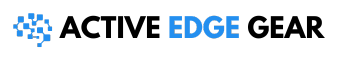If you’ve recently switched to the ResMed AirSense 11 (Air11) CPAP machine, you may be feeling a bit overwhelmed on how to adjust the pressure and other settings on the device. Don’t worry – this step-by-step guide will help you make all the necessary adjustments so that you can get the most out of your Air11.

Introduction to the ResMed AirSense 11 (Air11)
The ResMed AirSense 11 (Air11) is a continuous positive airway pressure (CPAP) machine that is used to treat sleep apnea. The Air11 is small, quiet, and easy to use. It has a built-in humidifier and comes with a travel bag, power cord, and filter.
The ResMed AirSense 11 (Air11) is a great option for people who have mild to moderate sleep apnea. It is also a good choice for people who are looking for a small, quiet CPAP machine. The Air11 comes with everything you need to get started using CPAP therapy.
Setting Up the Air11
Before setting up the Air 11, you’ll need to gather a few items you got inside the package:
-The ResMed AirSense (Air) machine
-The power cord
-The humidifier (if applicable)
-The air tubing
Once you have all of your materials, follow these steps:
- Connect the power cord to the back of the machine and plug it into an outlet.
- If you’re using a humidifier, attach it to the front of the machine. Make sure the humidifier is turned off at this point.
- Take one end of the air tubing and attach it to the port on the back of the machine. The other end of the tubing will attach to either your mask or nasal pillow (depending on which you’re using).
- Once everything is plugged in and turned on, select your desired settings on the machine. You can adjust things like air pressure, ramp time, humidity level, etc.
That’s it! You’re now ready to use your ResMed AirSense (Air). If you have any questions or run into any problems along the way, be sure to consult your instruction manual or contact customer support for assistance.
Adjusting Your Pressure Settings
To adjust the pressure settings –
- First, open up the app and go to the ‘Settings‘ tab. In the ‘Settings’ tab, scroll down until you see ‘Pressure.’
- Tap on ‘Pressure‘ and then use the plus and minus buttons to adjust your pressure settings.
- Once you’re finished adjusting your pressure settings, tap on the ‘Apply‘ button at the bottom of the screen.
Setting Up the AutoSet Feature
Here’s a step-by-step guide on setting up the AutoSet feature on the ResMed AirSense (Air 11)
- First, make sure that the machine is turned off. Then, press and hold the “Start/Stop” button for three seconds. The display will show “AutoSet” when it’s in the correct mode.
- Next, select your preferred language by pressing the “Menu” button. Use the arrow buttons to scroll through the options until you find your language, then press the “Select” button.
- Now it’s time to set your desired pressure. Press the “Menu” button again and use the arrow buttons to scroll to “Pressure.” Use the “+” and “-” buttons to adjust the pressure until it’s at your desired setting, then press “Select.”
- Finally, press the “Start/Stop” button to start using AutoSet. The machine will automatically adjust the pressure based on your breathing patterns throughout the night.
Customizing Your Comfort Settings
Comfort settings on the ResMed AirSense can be customized to ensure you’re receiving the most comfortable and effective therapy possible. To adjust your comfort settings, follow these steps:
- Select the ‘Settings‘ menu from the main screen.
- Scroll down to ‘Comfort Settings.’
- Here you can adjust the following settings:
- Pressure relief: This setting allows you to choose how much pressure is released when you exhale. You can choose from ‘Off,’ ‘Light,’ ‘Medium,’ or ‘Full.’
- Ramp time: This setting allows you to choose how long it takes for the machine to ramp up to your prescribed pressure. The longer the ramp time, the more gradual the increase in pressure will be. You can choose from ‘Off,’ ‘5 minutes,’ ‘10 minutes,’ or ‘15 minutes.’
- Mask type: This setting allows you to choose what type of mask you are using. You can choose from nasal pillow masks, nasal masks, full face masks, or hybrid masks. each type of mask has its own unique benefits and drawbacks, so be sure to consult with your sleep specialist or respiratory therapist to find the best option fro you or you can read this detailed guide on cpap masks.
Troubleshooting Tips for Common Issues with the Air11
If you’re having trouble with your ResMed AirSense (Air), here are some troubleshooting tips for common issues.
- If the machine is not turning on, make sure the power cord is plugged in and the machine is turned on at the switch. If the machine still won’t turn on, contact ResMed customer service.
- If the air pressure isn’t working properly, make sure the tubing isn’t kinked and that all connections are secure. You may also need to adjust the pressure settings. For instructions on how to do this, see the user manual or contact ResMed customer service.
- If you’re having trouble with the humidifier, make sure it’s filled with water and that all connections are secure. You may also need to adjust the humidifier settings. For instructions on how to do this, see the user manual or contact ResMed customer service.
- If you’re having problems with leaks, check all connections to make sure they’re tight and that there are no holes or tears in the tubing. You may also need to adjust the mask or headgear for a better fit.
- If you’re experiencing dryness, increase the humidity level or use a nasal saline spray before bedtime. You may also need to use a lubricant gel with your mask if it’s causing irritation.
Conclusion
Adjusting the settings on the ResMed AirSense 11 (Air11) is a straightforward process that can greatly benefit your sleep apnea treatment. With this step-by-step guide, you should now have all of the information you need to make adjustments and get the most out of your machine. Make sure to consult with your doctor or healthcare provider if you are unsure about any setting changes before proceeding. With these tips in mind, we hope that you will be able to enjoy better sleep and improved breathing with your Air11!